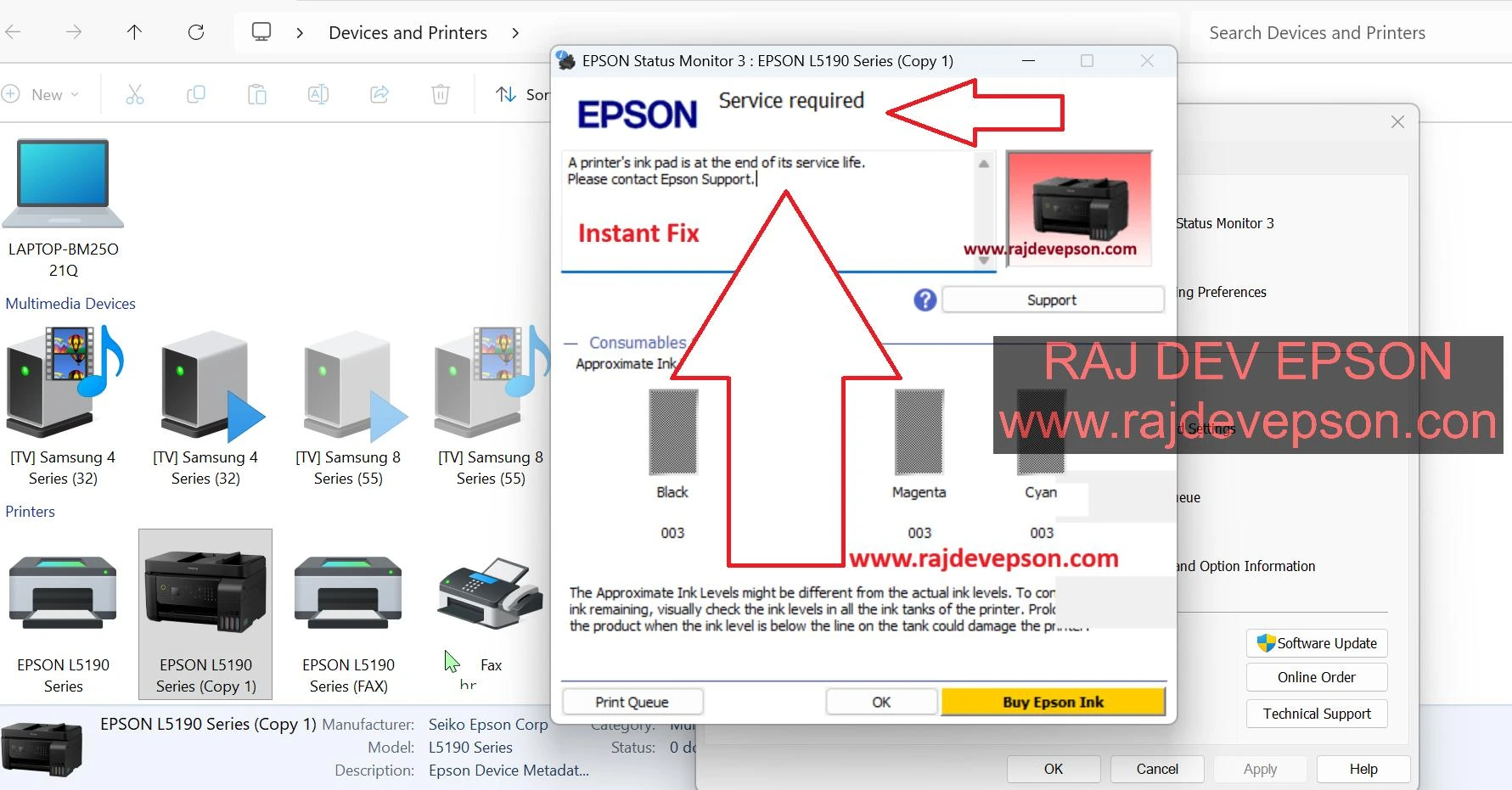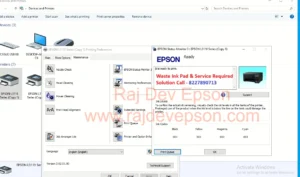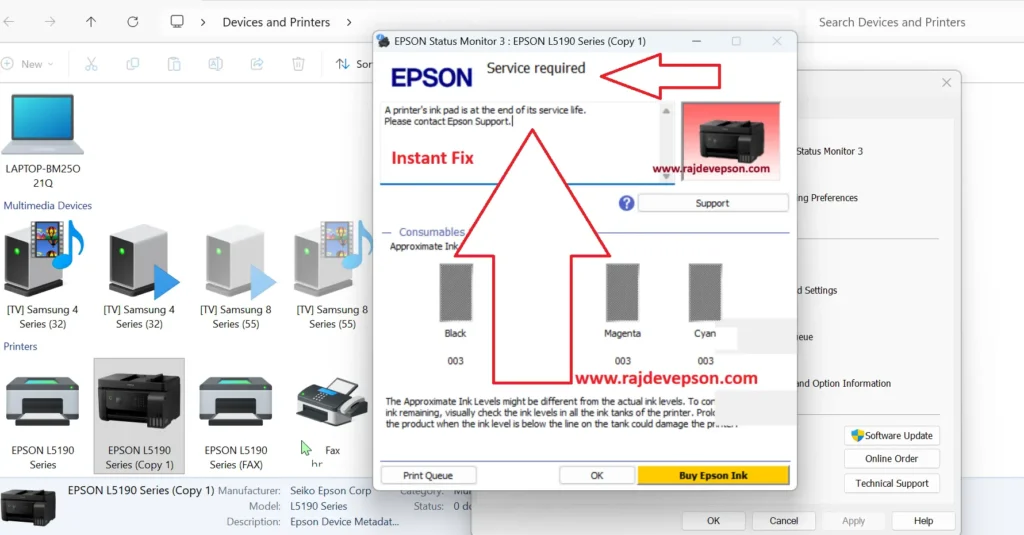
Is your reliable Epson L5190 suddenly light blink flashing “Service Required” message with an E-11 error code ? has your printing come to an abrupt halt leaving you frustrated and searching for answers? you’ve come to the right place.
Click here to download L5190 Driver
Epson L5190 Resetter Link Coming Soon
The “Ink Pad is Full” error is one of the most common service issues for Epson ink tank printers like the L5190 but don’t panic just yet this comprehensive guide will walk you through what this error means why it happens and the proven solutions to get your printer back to work Let’s dive in and conquer the E-11 error together
What Does the “Ink Pad Full – Service Required E-11” Error Mean?
First it’s crucial to understand that this is not an error with your ink bottles or the ink you see The ink pad or is an internal component you never see. It’s a set of absorbent pads located at the bottom of your printer’s chassis.
Its job is critical – to collect a tiny amount of excess ink during essential printer maintenance cycles These cycles include
· Printhead Cleaning: When the printer cleans its printhead nozzles, it flushes a small amount of ink to prevent clogs.
· Initial Setup: The first time you set up the printer it primes the system, and some ink is deposited into the pads.
· Powering On/Off: The printer often performs a minor clean when it is turned on or off.
Over time after thousands of pages printed and hundreds of cleaning cycles these pads become saturated The Epson L5190 has an internal software counter that estimates how much ink these pads have absorbed. When this counter reaches a pre-defined limit it triggers the E-11 error and locks the printer to prevent any potential ink overflow, which could damage internal electronics
However If You Need Immediate Assistance You Can Directly Call or Whatsapp (8227890713) for Epson Service Required E-11 Error Solution (Very Quick Support & Instant Fix E-11 Error Ink Pad Service)
Step – by – step Guide To Reset With Adjustment Program
Click On Select
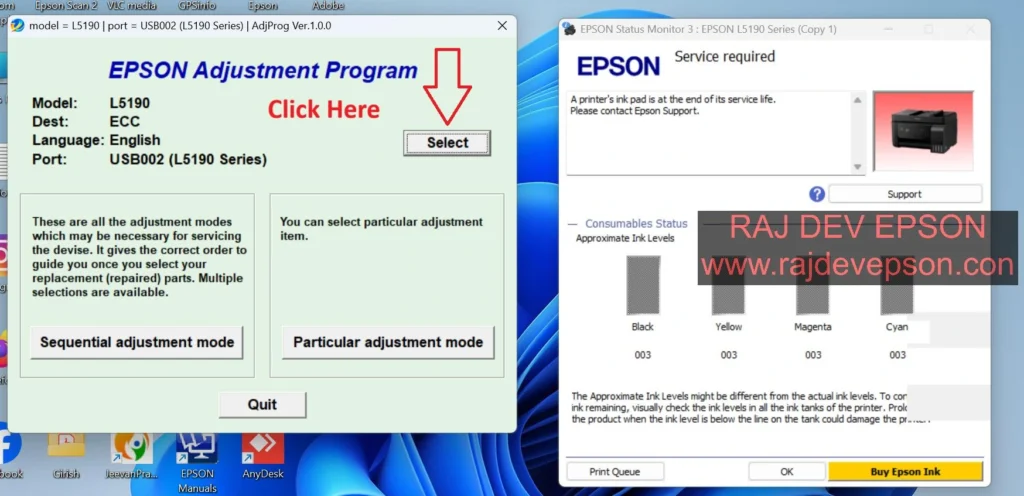
Select Usb L5190 Series Port
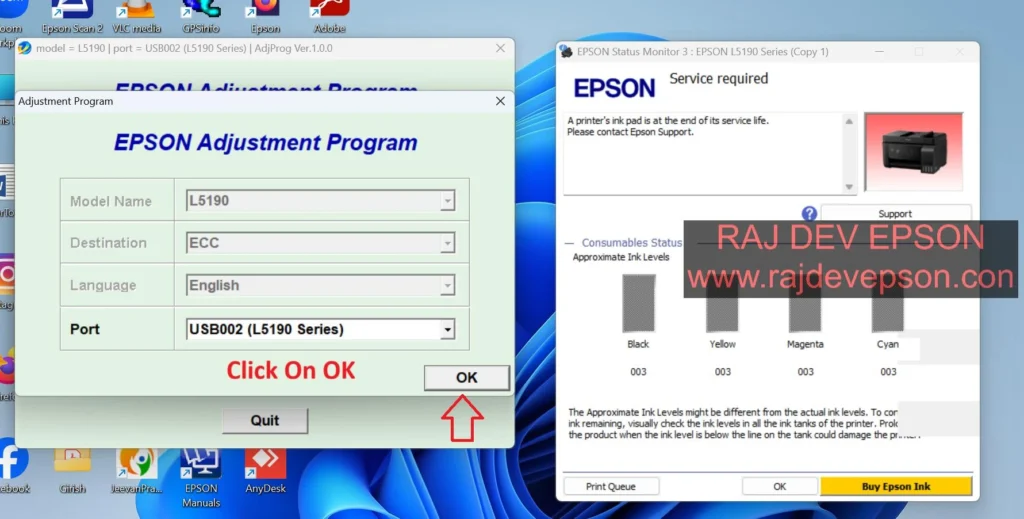
Click On Particular Adjustment Mode
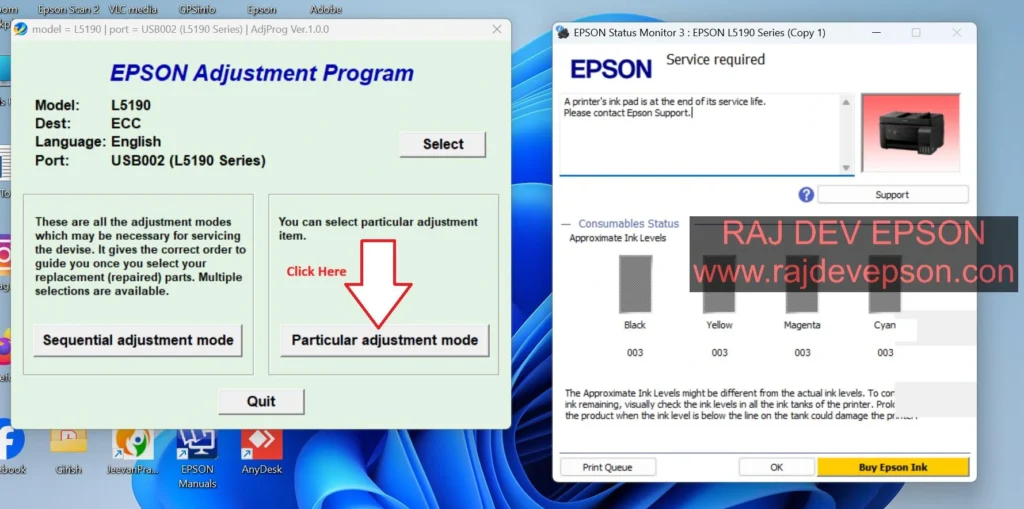
Select Waste Ink Pad Then Click On OK
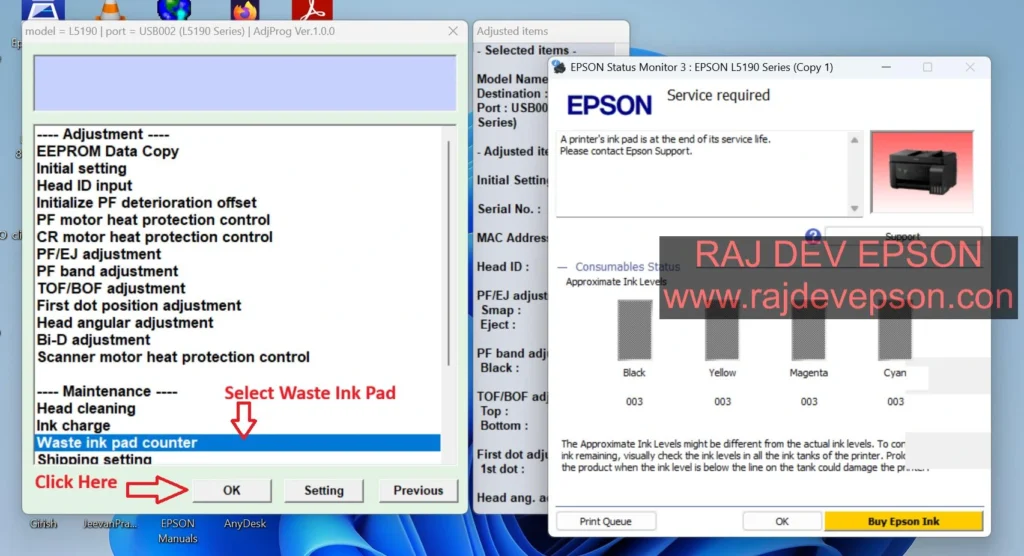
Check Box – Main Pad Counter
Check Box – Platen Pad Counter
Click On Initialize
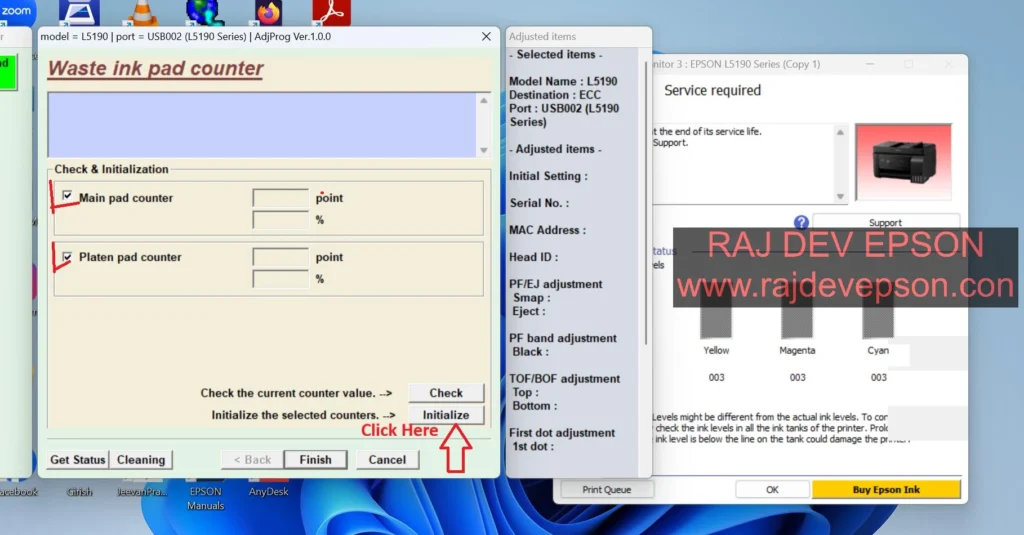
Click On OK
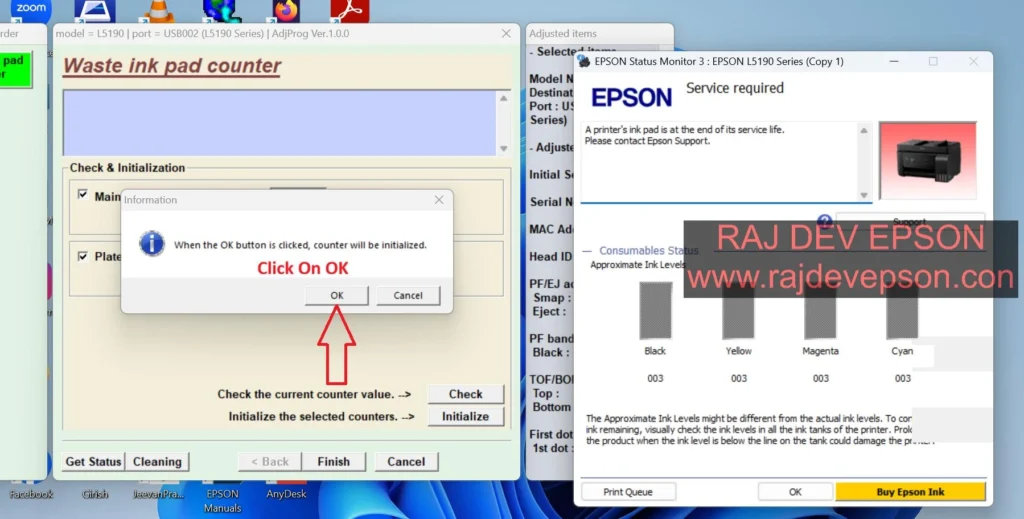
Please turn off the printer after that wait 5 second then again on printer
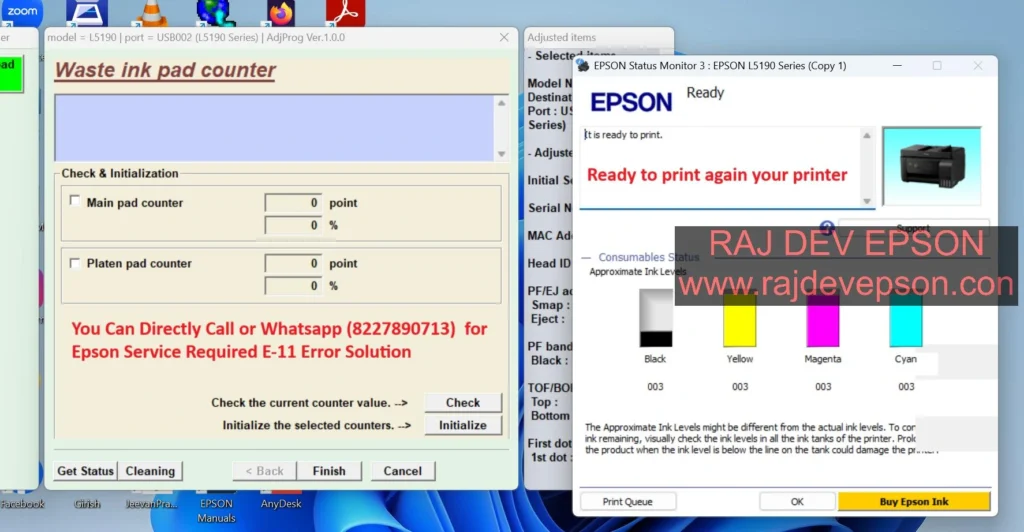
Tags – epson l5190 resitter epson l5190 resetter download
epson l5190 resetter adjustment program epson l5190 resetter software
epson l5190 adjustment program epson l5190 adjustment program free download
epson l5190 adjustment program download epson l5190 adjustment program reset tool
epson l5190 adjustment program keygen epson l5190 adjustment program + keygen