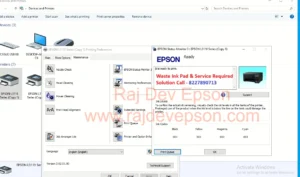If you own an Epson L3260 Printer and suddenly see an error message like “E11 – The Ink Pad Needs Service Contact Epson Ssupport don’t panic this is one of the best most common issues Epson Eco Tank users face after months or years of heavt printing The good news is that this is not a major hardware failure – it simply means your printer’s internal waste ink counter memory has reached its limit and you need to reset the waste ink counter memory.
In this detailed guide we’ll explain what this error means why it happens and how you can fix the Epson L3260 Ink pad error at home with simple tools and a software resetter .
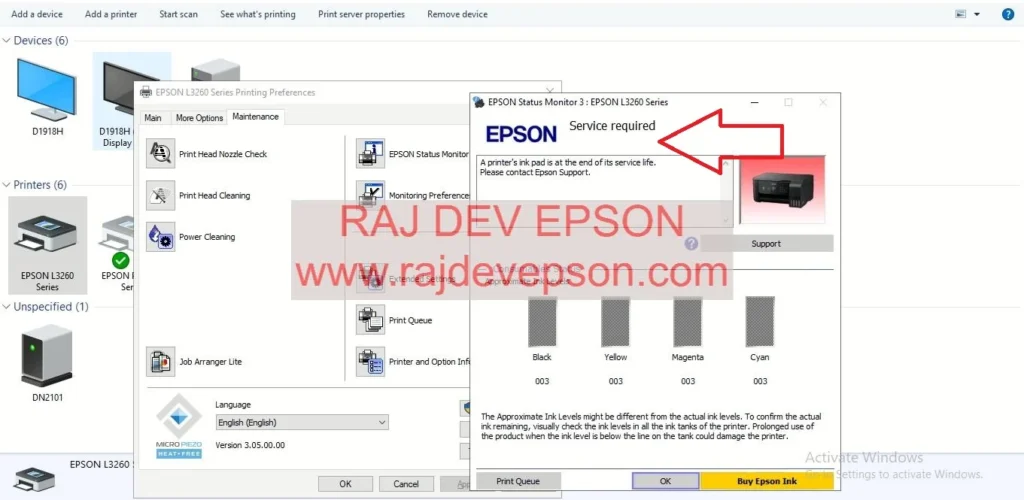
What is the Epson L3260 E-11 Ink Pad Error ?
The E-11 error is an indicator that your printer’s Waste ink pad counter has reached its preset limit Every time you clean your printhead or perform maintenance a small amount of is discharged into sponge like – like pad inside the printer called a waste ink pad
To protect your printer from ink overflow Epson designed the firmware to stop printing once this counter reach a certain number.
However if you need immediate assistance you can directly call or whatsapp (8227890713) for fix issue L3260 L4260 L5290 L4160 L5190 And More Models Ink pad e-11 error fix or Epson Service Required & A printer’s Ink Pad is at the end of service life error solution
हालाँकि यदि आपको तत्काल सहायता की आवश्यकता है तो आप सीधे कॉल या व्हाट्सएप कर सकते हैं (8227890713)
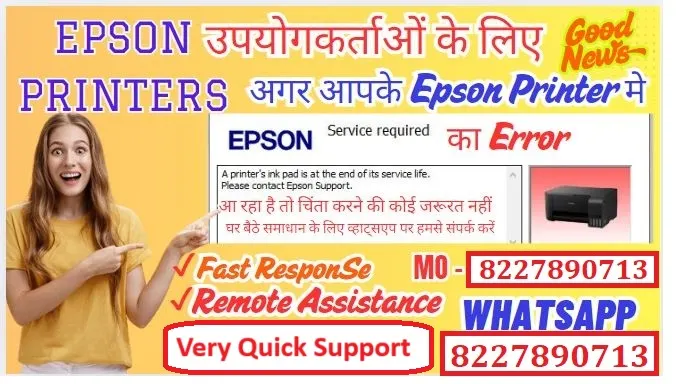
Epson L3260 Resetter Software Download
Please Download the software then contact us to obtain the password
How To Reset Epson L3260 Printer E-11 the ink pad issue fix Step – by – step Process :-
- Download Software
- Open Software Zip File
- Contact us (8227890713) to obtain the software password
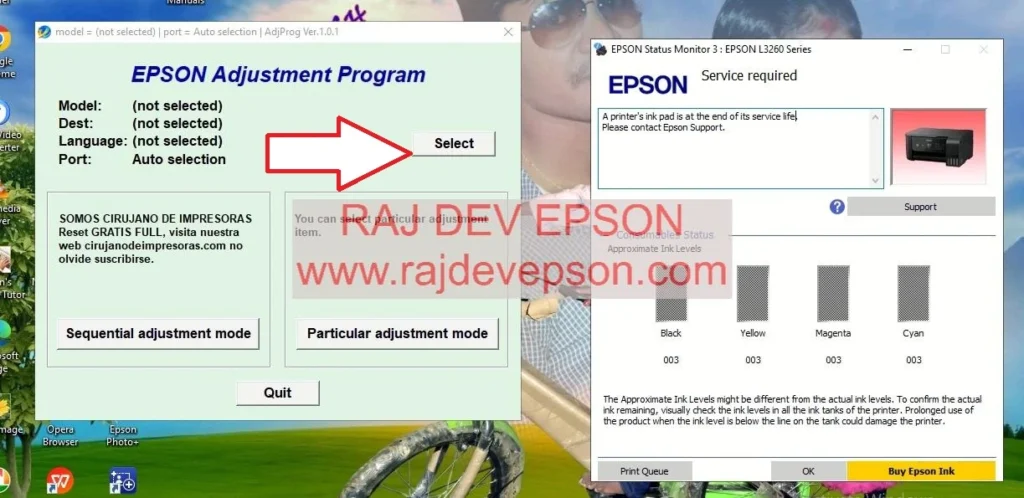
- Open Zip file Click L3260 Software
- Software Open Then Click On Select
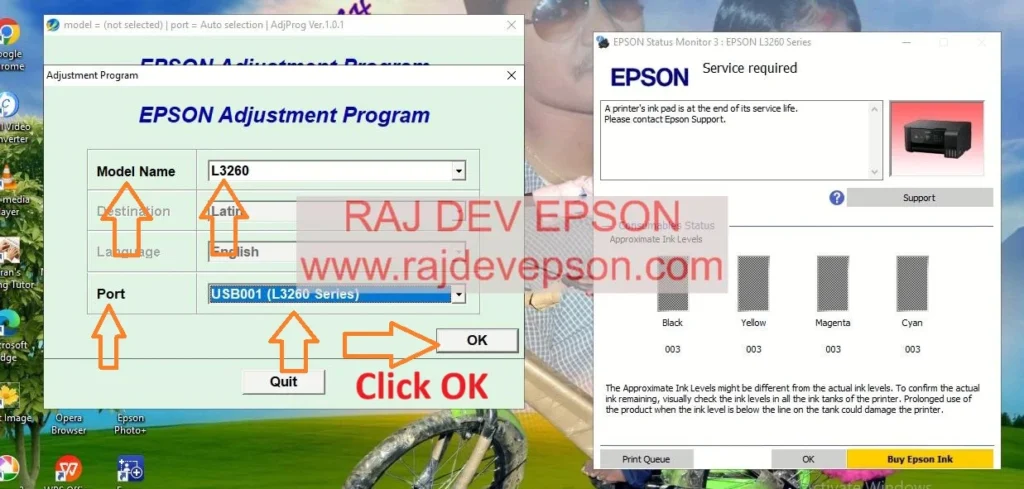
- Put your printer model number
- Click On OK
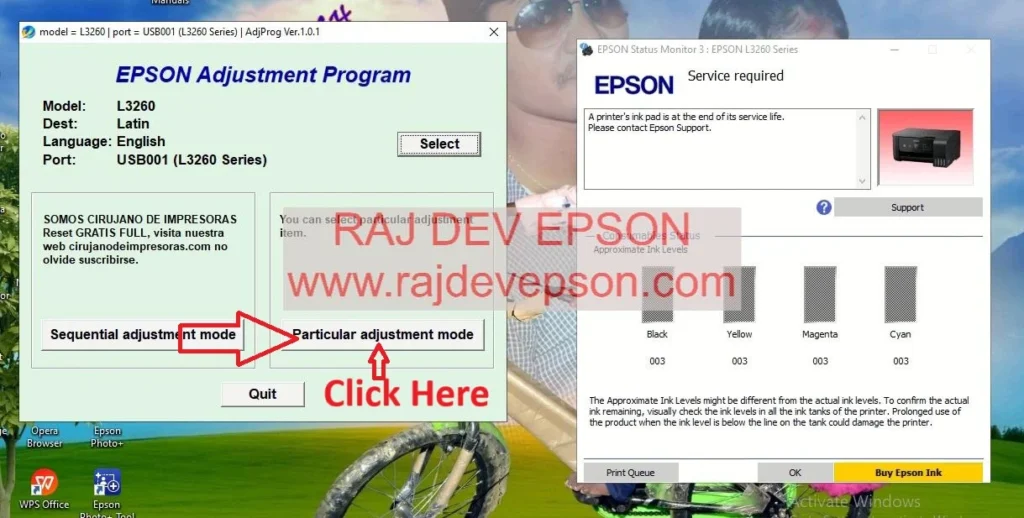
- Click On Particular Adjustment Mode
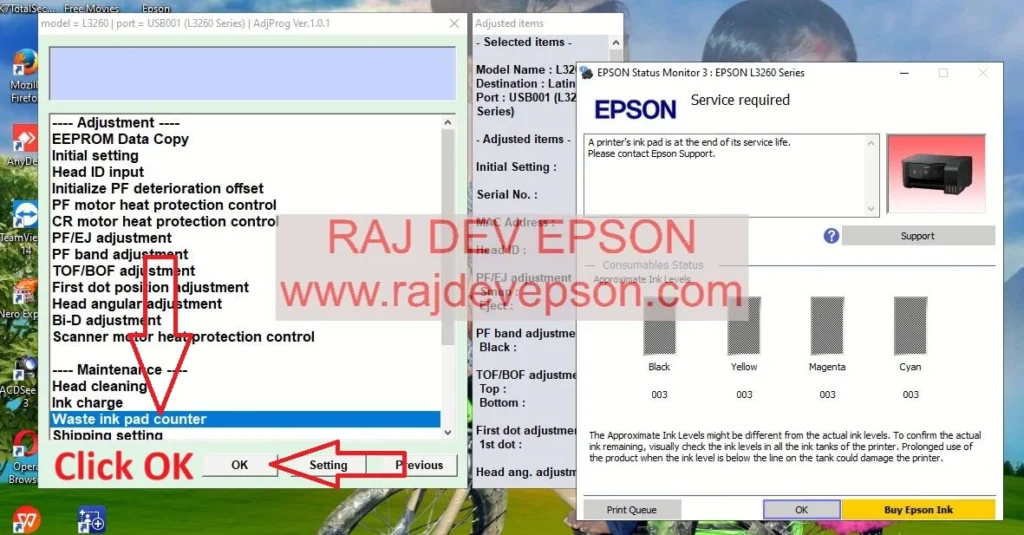
- Now Select on waste ink pad counter
- Click On Ok
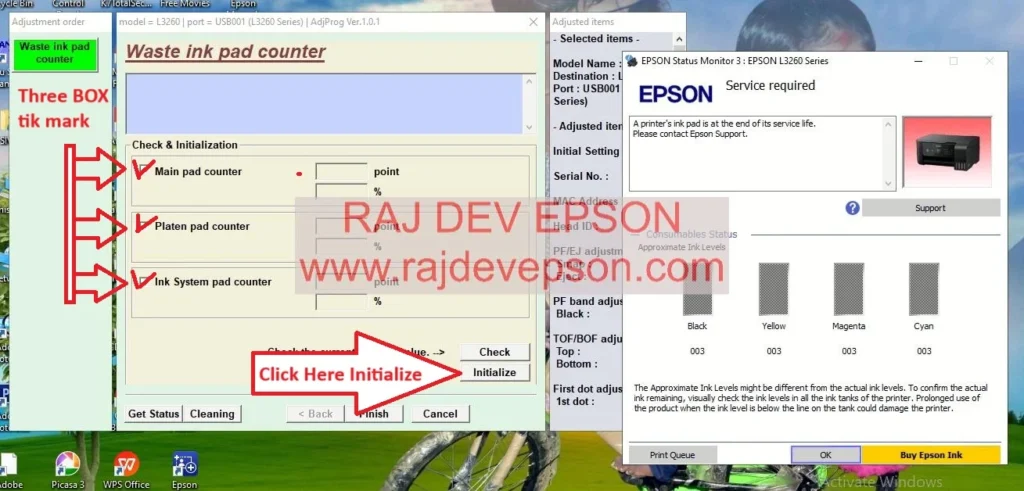
- ✔ Main Pad Counter
- ✔ Platen Pad Counter
- ✔ Ink System Pad Counter
- Click On Initialize
- Then Click On OK
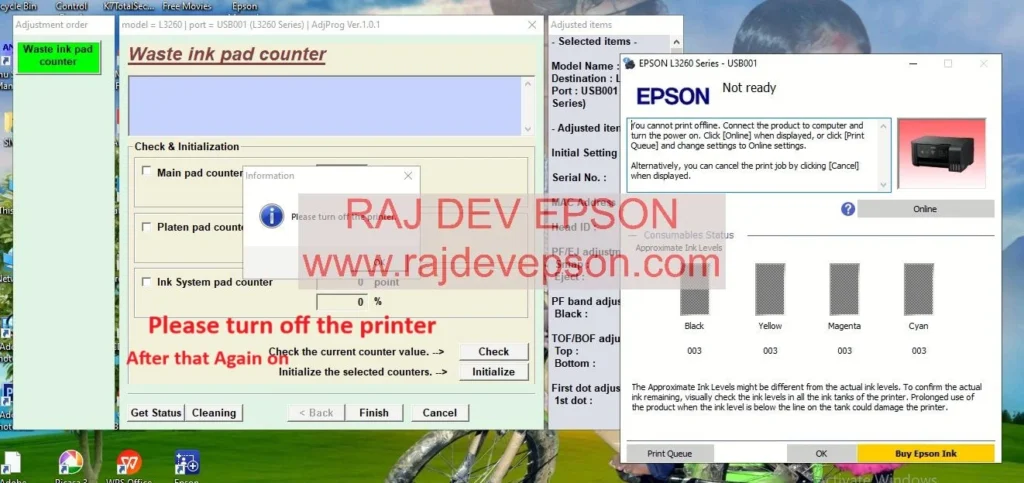
- Printer Turn off Power Button then again On
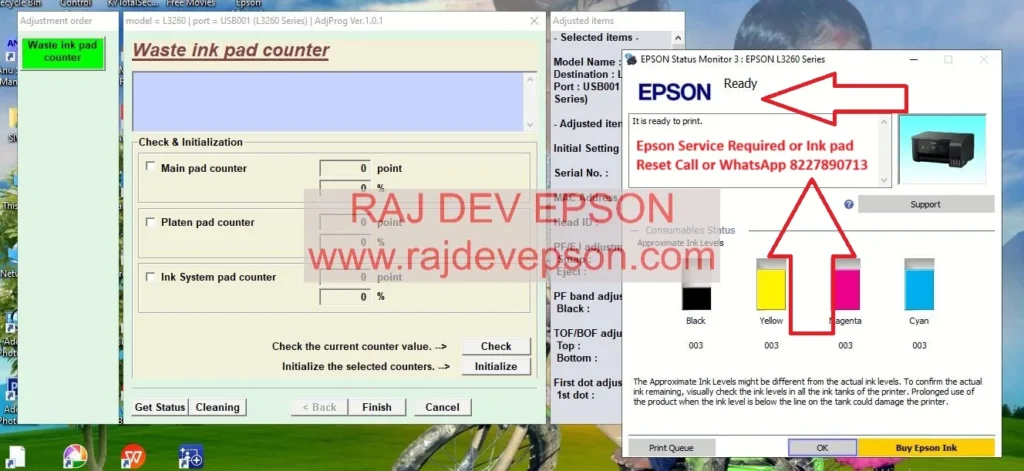
- Printer Ready To Print
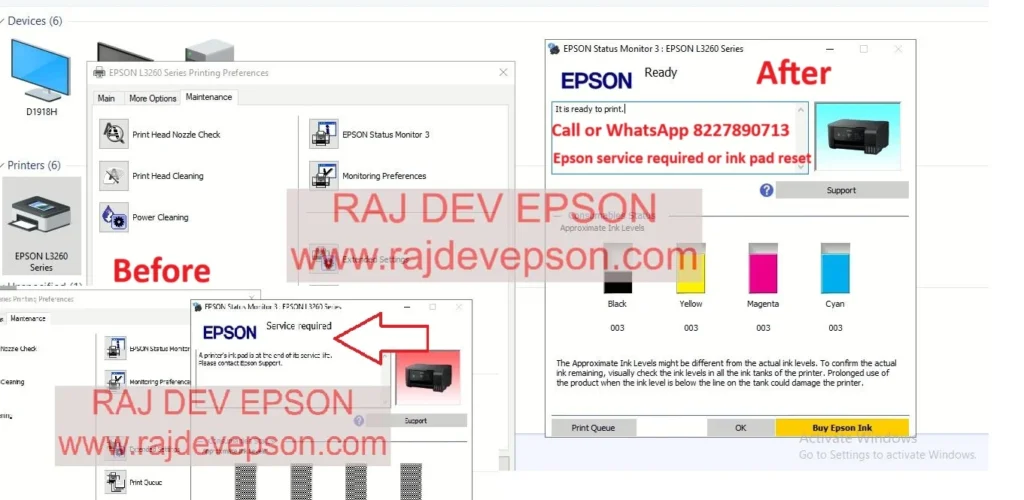
Tags :- Epson L3260 Resetter Software Download – Epson L3260 Ink Pad Reset – epson l3260 resetter free download epson l3260 resetter free download without password,
epson l3260 resitter epson l3260 resetter free download crack,
epson l3260 resetter free download
epson l3260 resetter download epson l3260 resetter free download windows 10
epson l3260 resetter adjustment program epson l3260 adjustment program free download,
epson l3260 adjustment program epson service required l3260