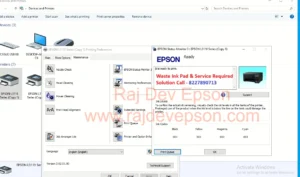Epson L3216 Resetter | Epson L3216 Ink Pad Resetter Download
Hello Guys ! Welcome to my blogpost.
Today i will guide you through how to fix the Epson L3216 Ink Pad Service life Issue & double Red Light ution Especially the Epson service required error This is a
common problem many Epson users face , but don’t worry – I will explain step-by-step how to resolve it & if you need support then contact me i will full guide
Quickly and easily. Please read the full post to get your printer working again!
Is your epson l3216 printer has stopped to printing and two
Red lig led are blinking and the green power button light
Light is stable and showing the error notice or message service required then you try to print?
Service required appears on your computer screen
Contact me on whatsapp (8227890713)
Solve this problem in a few easy steps within a few
Minutes no need to visit printer repair shop you can resolve
It in your home office or workplace
What is the Epson Service Required Error on Epson L3216?
The Epson Service Required error means that the ink pad counter is full and your printer has stopped working to prevent ink
from spilling inside the machine The ink pad is a sponge – like component that absorbs excess ink during cleaning and printing.
Don’t worry – the pad may not be physically full . it’s usually just a counter that needs to be reset
Tools Required for the reset
- Epson Reset Software – A software tool specifically designed for Epson printers to perform maintenance tasks.
- Activation key : A unique key code required to unlock the full functionality of the adjustment program
- Windows pc : The adjustment program is compatible with operating systems
We started ink pad reset with a simple goal to help people.
Get the most out of their printers.
We know how frustrating it can be when your printer.
Suddenly stops working due to an error message ( epson service
Required or a printers ink pad is at the end of its service life)
Speaially when you have an important document or project.
That’s why we offer original tested and safe printer resetter resetting.
Services that can get you back up and running in no time.
For us this business is more than just a way to make.
Money it’s about helping people overcome the obstacles.
That stand in their way we take pride in providing top notch.
Customer service and support and we’re always looking for.
Ways to improve our services to meet the evolving needs
of our clients.
What you will need
- A computer or laptop (Windows recommended)
- Usb cable to connect your printer
- Anydesk Install your computer or laptop only
- Internet connection your computer or laptop
- Contact us for help i will be help you by remotely so try it all the best happy to serve you
How to reset waste ink pad using epson adjustment program
Contact whatsapp (8227890713) for support
- Open Software with winrar zip file
- Turn on printer and connect usb cable from computer.
- Run Epson L3216 exe software.
- Select your model no & usb port then ok.
- Now click particular adjustment mode.
- Now click waste ink pad counter.
- Thrice Square box tik mark (main pad counter & platen pad counter & Ink Sys pad counter)
- Click Initialize Then ok after that few second show please turn off the printer (printer restart then printer ready)
Step – by – step Guide to Resetting the Epson L3216 Printer
Step 1 : Download the Epson L3216 Adjustment Program
Obtain the epson L3216 Adjustment Program from a reputable source . Ensure that your antivirus software is temporarily disabled , as the program may be flagged due to its nature Extract the downloaded file using software like WinRAR
Step 2 : Run the Epson L3210.exe
Open L3210.exe then password fill RAJDEV
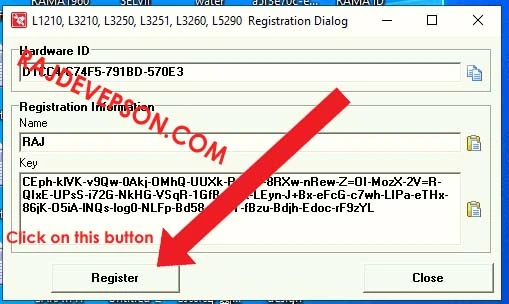
- Need name & key
- Contact us for buy a key by whatsapp (8227890713)
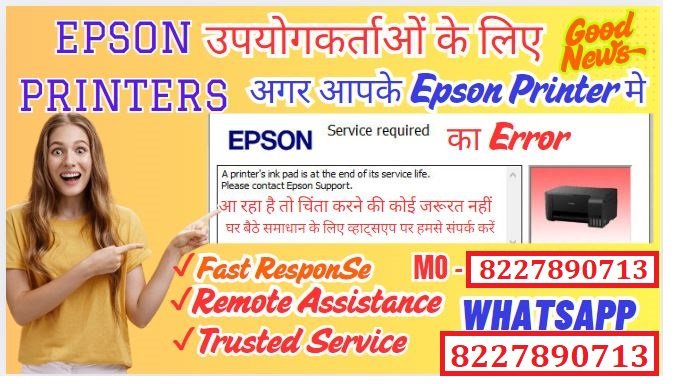
- Name is Raj
- After payment get a key that key copied and paste into the key

- Then registered
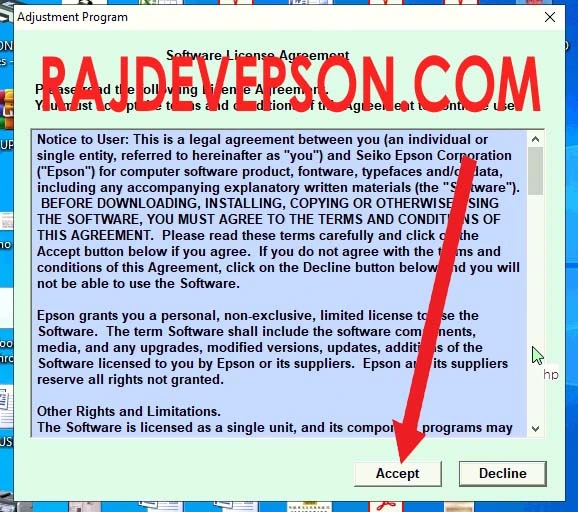
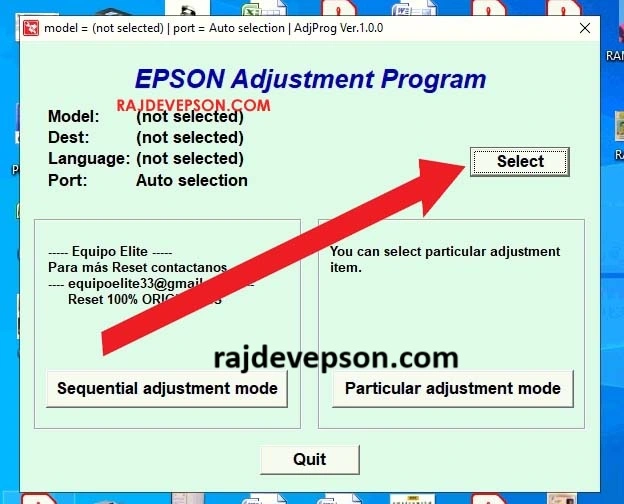
- Click accept
- then click on select model
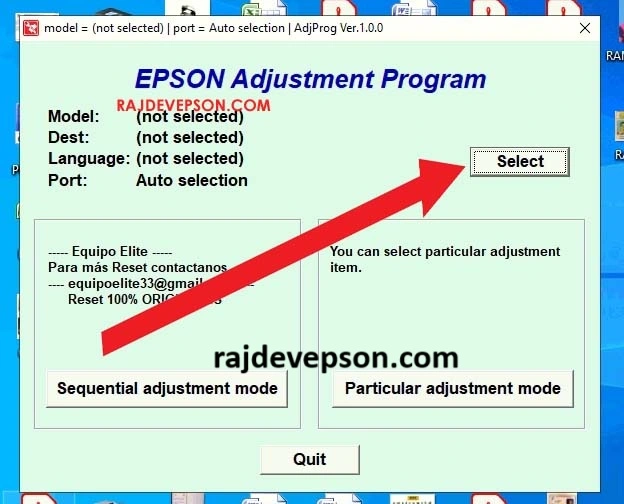
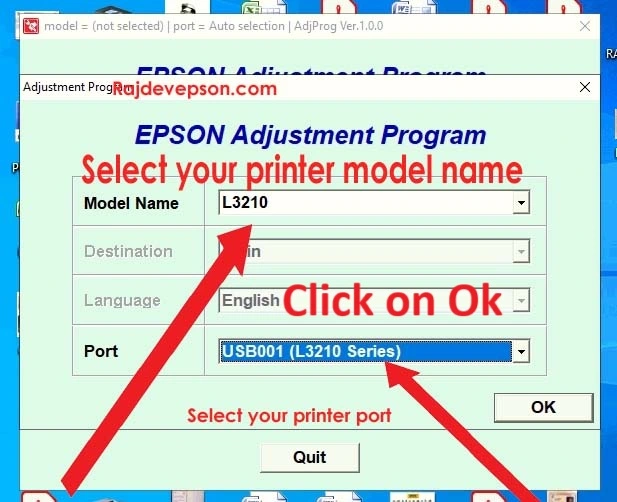
- Put as your printer
- Now click on particular adjustment mode
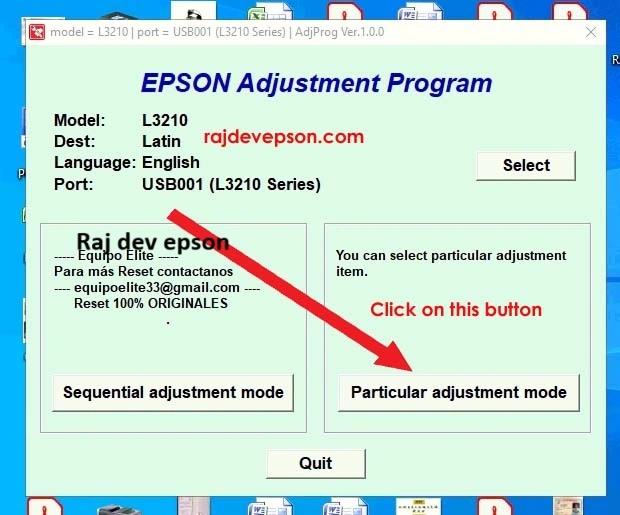
- Now select on waste ink pad counter
- Click ok
- Then tick mark thrice box : main pad counter & platen pad counter & ink system pad counter
- Then Click on initialize
- Then click on ok
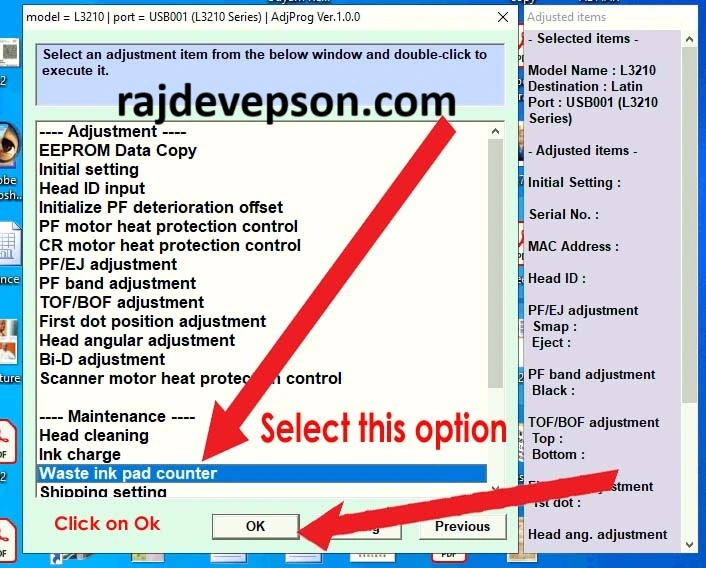
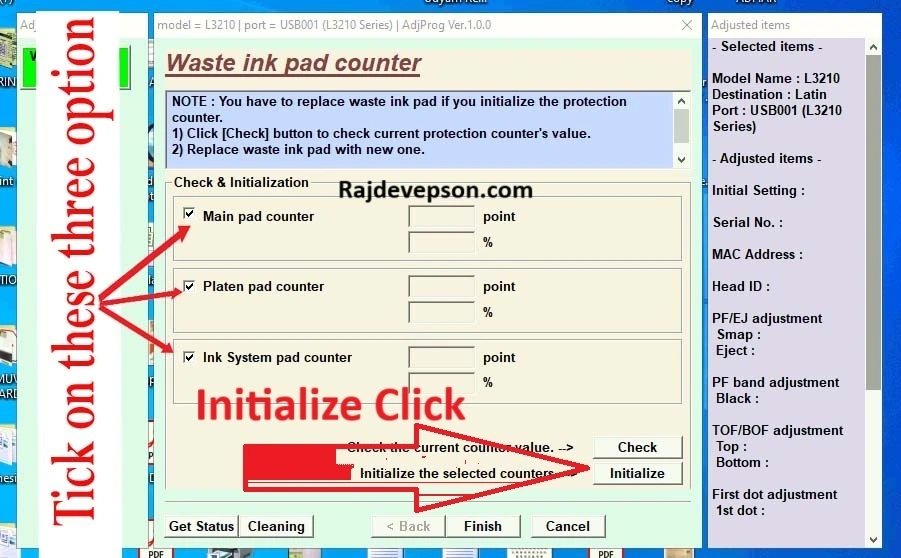
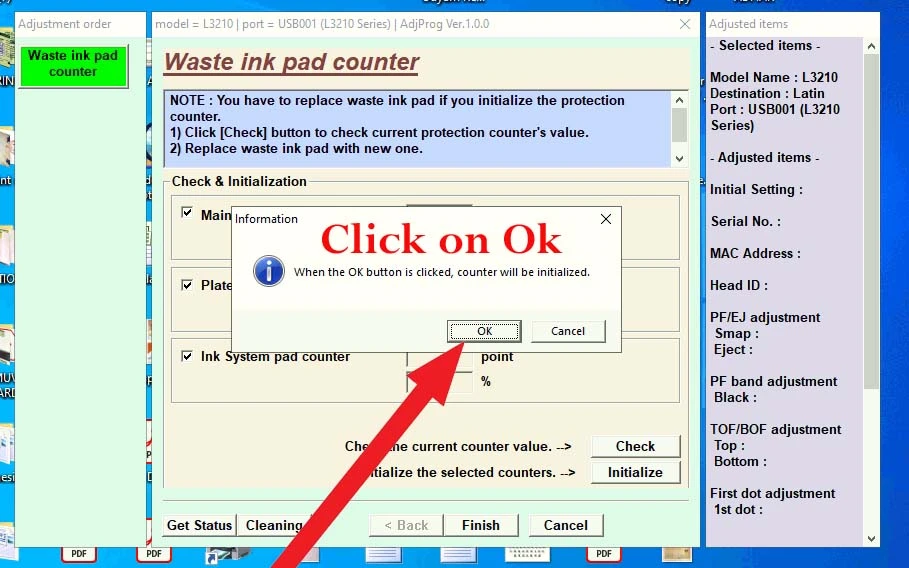
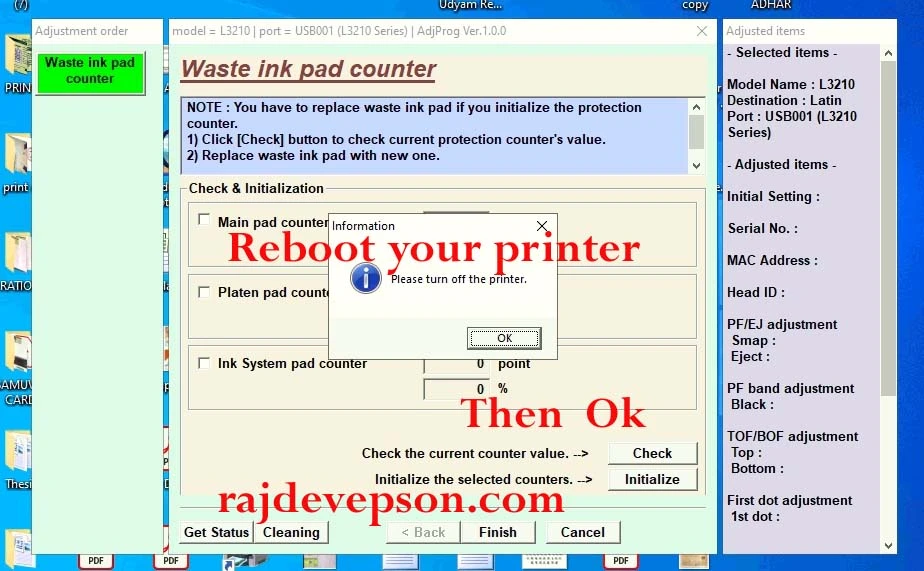
- Now reboot your printer
- Check status
- Ready to printer (Heartiest congratulation your printer is ready to print)
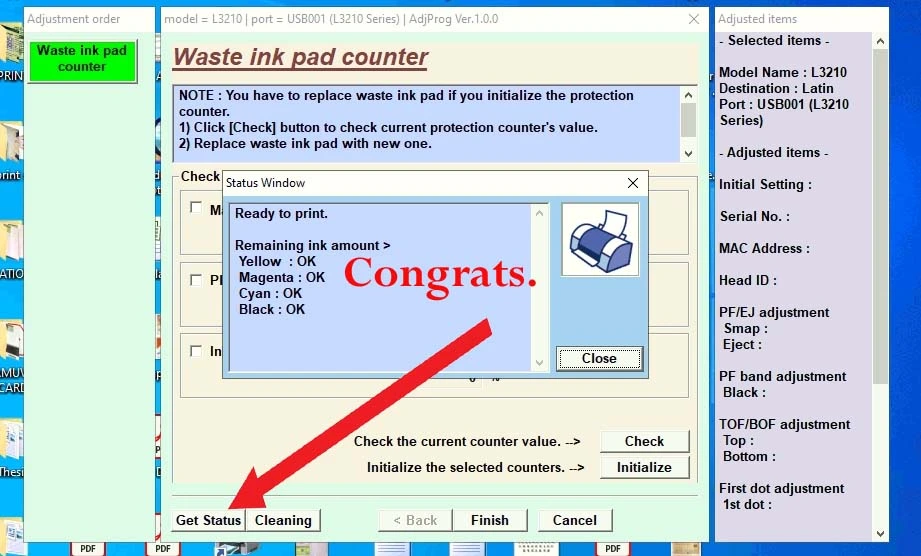
Query – Epson L3216 Resetter Download Zip File, Epson L3216 Resetter Download Without Password, Epson L3216 Adjustment Program
L3200 Resetter L3210 Resetter L3211 Resetter L3212 Resetter L3215 Resetter L3216 Resetter L3250 Resetter L3251 Resetter L3260 Resetter
L1210 Resetter L1250 Resetter epson L3200 Resetter epson L3210 Resetter Epson L3211 Resetter Epson L3212 Resetter Epson L3215 Resetter Epson L3216 Resetter Epson L3250 Resetter Epson L3251 Resetter Epson L3252 Resetter Epson L3260 Resetter
Epson L3200 Adjustment Program Download Epson L3210 Adjustment Program Download Epson L3211 Adjustment Program Download Epson L3212 Adjustment Program Download Epson L3215 Adjustment Program Download Epson L3216 Adjustment Program Download Epson L3250 Adjustment Program Download Epson L3251 Adjustment Pro
Epson L3216 Red Light Blinking Epson service required L3216 Problem Fix Epson L3216 Resetter | Epson L3216 Ink Pad Resetter Download