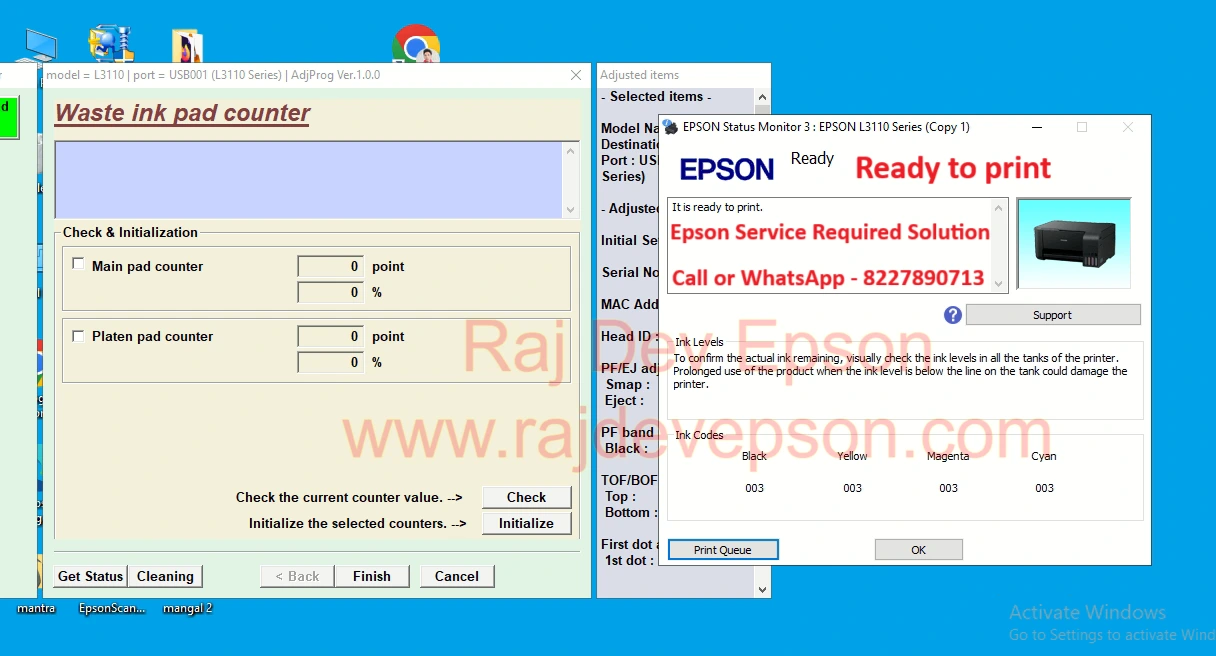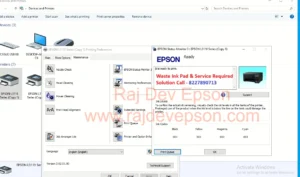If your Epson EcoTank L3115 suddenly flashes its red lights in protest and refuses to print a single page,
chances are the printęr’s internal waste-ink counter has reached its limit. While the warning sounds
dramatic “Service is required!” the fix is often straight forward: a small program known as a resetter or “Adjustment Program” can clear the counter and get you printing again in a matter of minutes.
What is the Epson L3115 Resetter?
The Epson L3115 Resetter is software designed to reset the waste ink counter in your Epson L3115
printer. Over time, as you use your printer, the ink pads inside the machine absorb excess ink. These pads have a limited capacity, and when they fill up, your printer will stop operating and
show an error message. The resetter tool allows you to clear this counter, allowing your printer to
continue functioning without the immediate requirenent for pad replacement.
Epson L3115 Resetter Software Download Link Soon
Now let us tell you how to reset Epson L3115 printer.
Please keep thin in mind – The resetter of Epson printer comes different for each model but the process of resetting is the same.
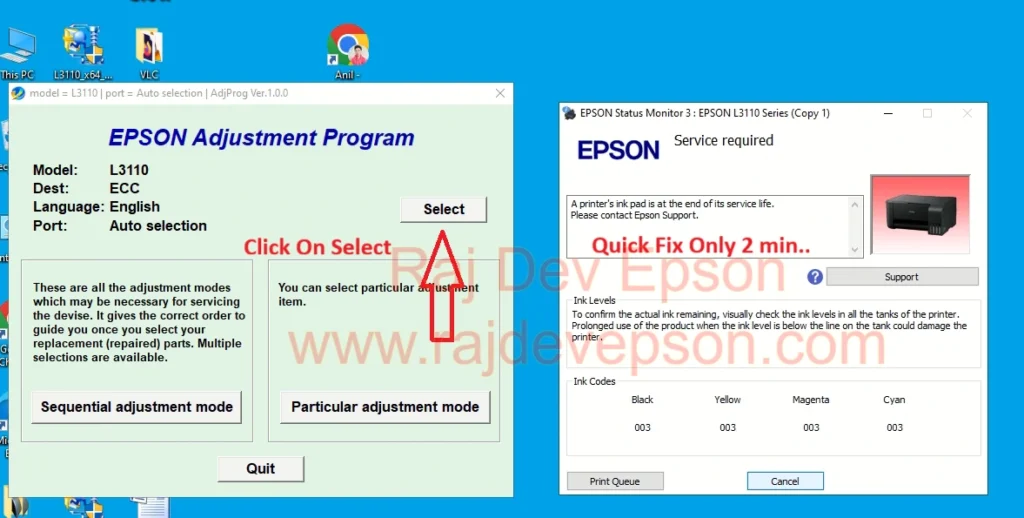
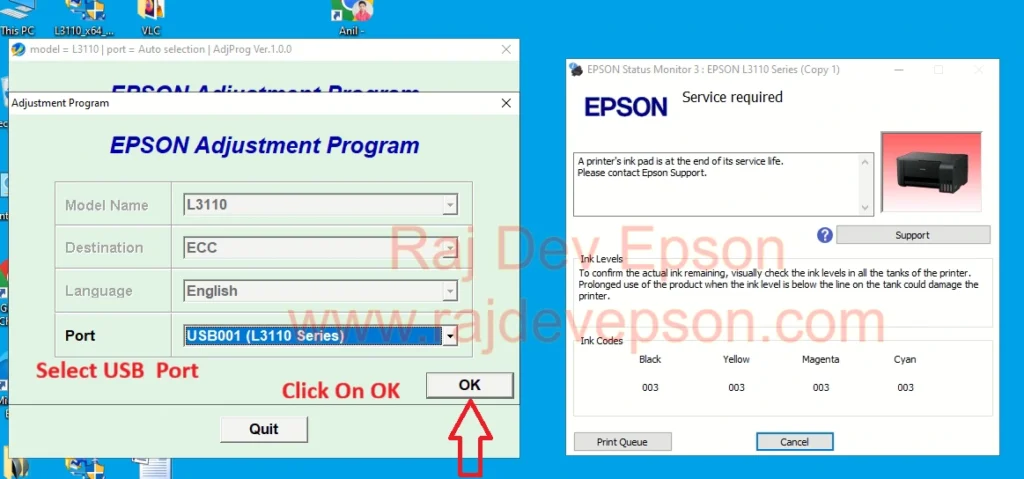
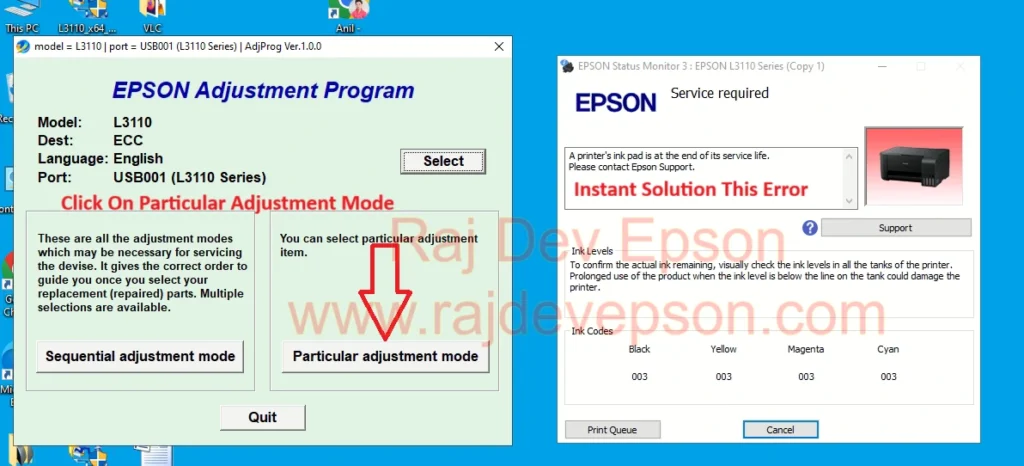
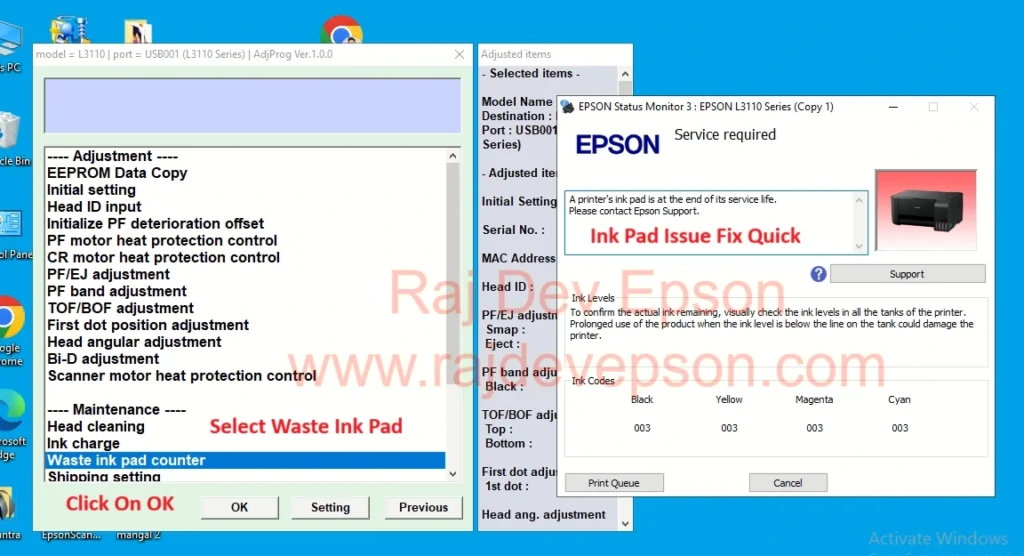
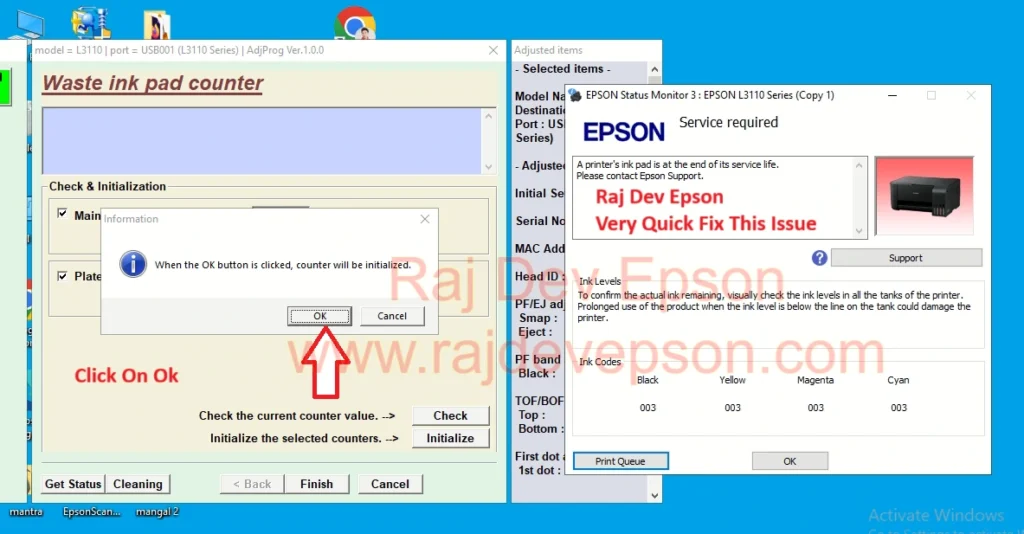
Please keep thin mind – First Click On Initialize after that Click OK
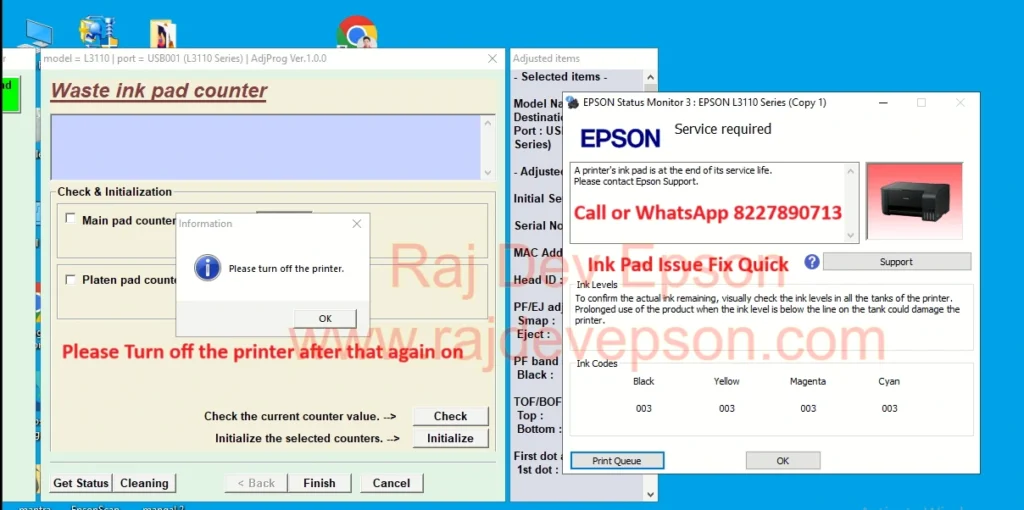
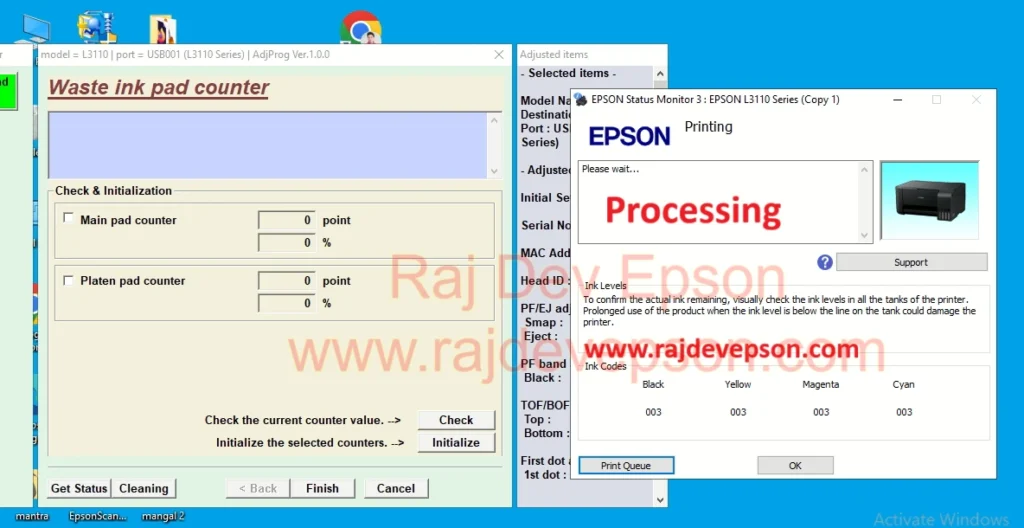
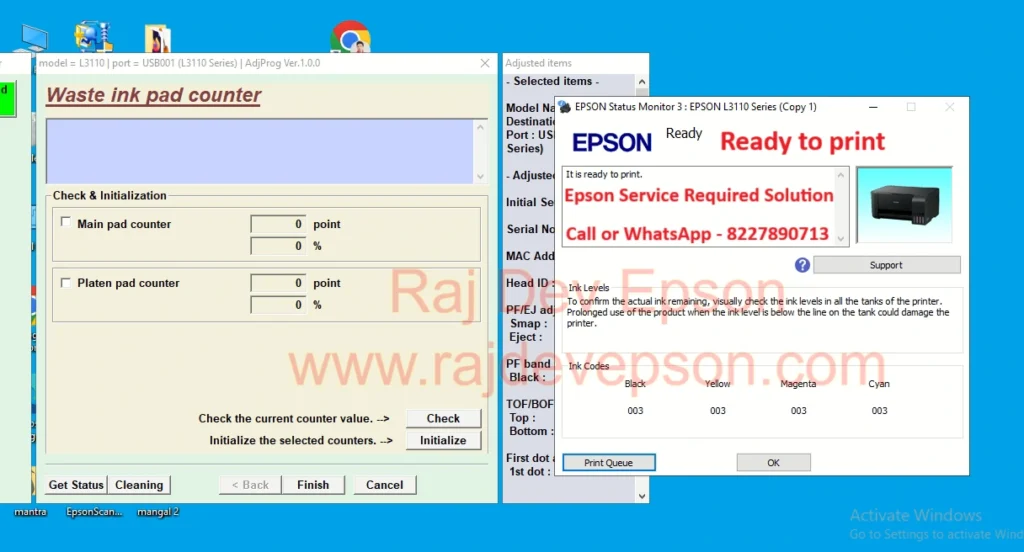
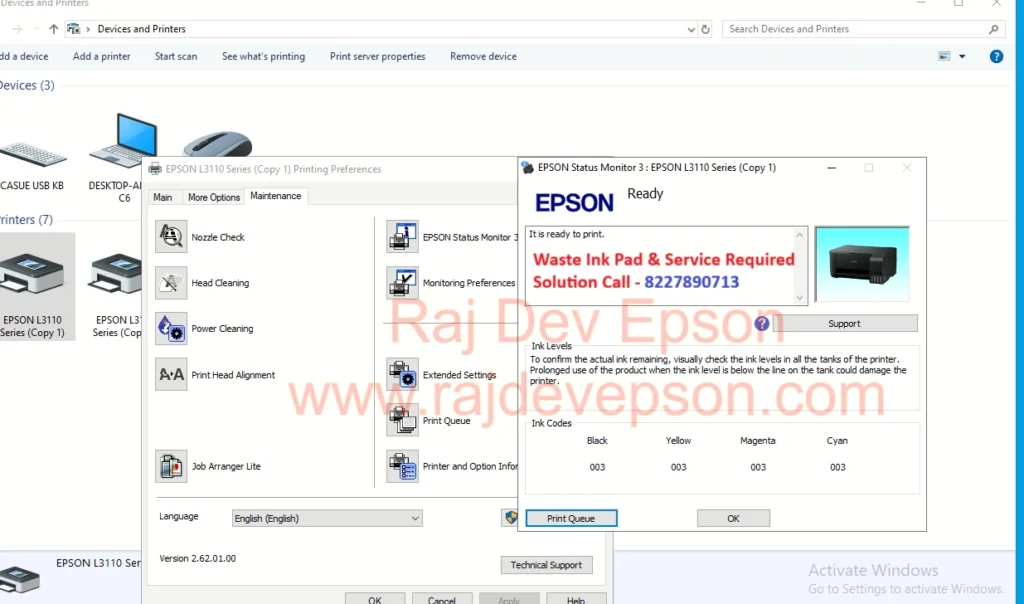
Tags -: Epson L3115 Resetter Software Download | L3115 Adjustment Program Download | Epson Resetter L3115 | Printer l3115 Red Light Blinking Solution