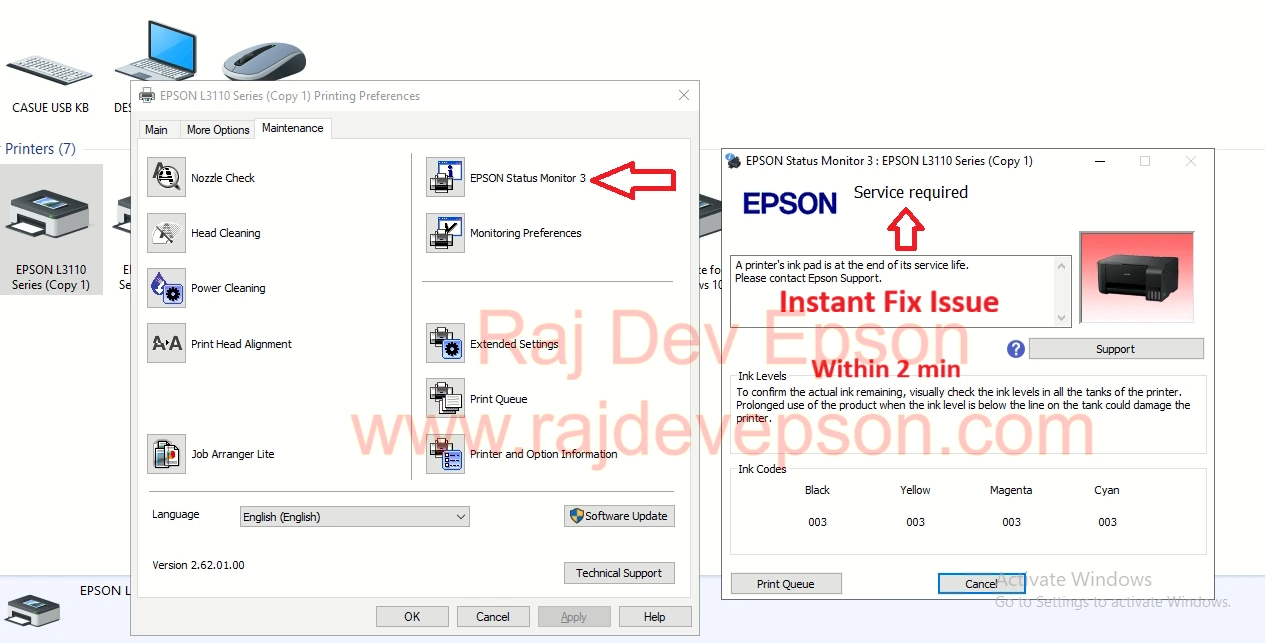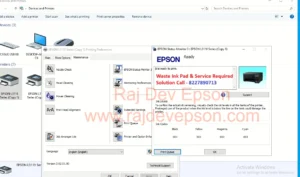The Epson L3110 is one of the most popular all-in-one printers its high-quality prints, eco-friendly ink tank system or Printer stop working One of the most common
affordable printing costs. But like any machine, your printer may sometimes display errors or solutions to these issues is performing a reset.
If you’re struggling with the blinking lights, “service required” messages, or simply want to give your Epson L310 printer a fresh start, this article will guide you through
everything you need to know about resetting your Epson L3110 prínter in a simple, step by step
Why Does the Epson L3110 Show a Red Light Error?
Epson printers are designed with an ink waste pad that absorbs excess ink during cleaning cycles. Once the pad reaches its limit, the printer will stop working and show -:
Red light blinking continuously Error message on PC: “Service Required” or Ink pad the End of Service Life” This is not a hardware failure-it’s simply a software lock to Drevent ink overflow.
Please Keep thin in mind If you need immediate assistance you can call or whatsapp i will fix your printer problem Waste ink pad service life or Service required Error within 5 min Call or whatsapp (8227890713) Very Quick Support , Anytime, Anywhere . We started ink pad reset with a simple goal to help people
Epson L3110 Driver Download
Epson L3110 Resetter Zip File Link Coming Soon
Benefits of Using the Epson L3110 Resetter (Adjustment Program
- Fix “Service Required” /Ink Pad Error
When your Epson L3110 shows messages like “Ink pad is at the end of its service life” or “Service
Required” the resetter removes this error.
The printer starts working normally again without blinking lights. - Saves Service Cost
Normally, Epson service centers charge a fee for resetting the waste ink counter.
With the resetter, you can do it yourself at home in just a few minutes, saving money. - Extends Printer Life
By resetting the waste ink counter, you can continue using your printer for years withouť interruption.
It prevents unnecessary replacement of the printer due to service errors. - Instant Solution
No need to wait for service technicians.
-The reset process takes only 3-5 minutes, and the printer is ready to use immediately. - Supports Multiple Errors
Besides the ink pad counter reset, the adjustment nrogram can also help with:
Head cleaning functions / EEPROM Reset / Printer Information Check / And Maintenance Task.
Epson L3110 printer Reset step – by – step With Image
Click On Select
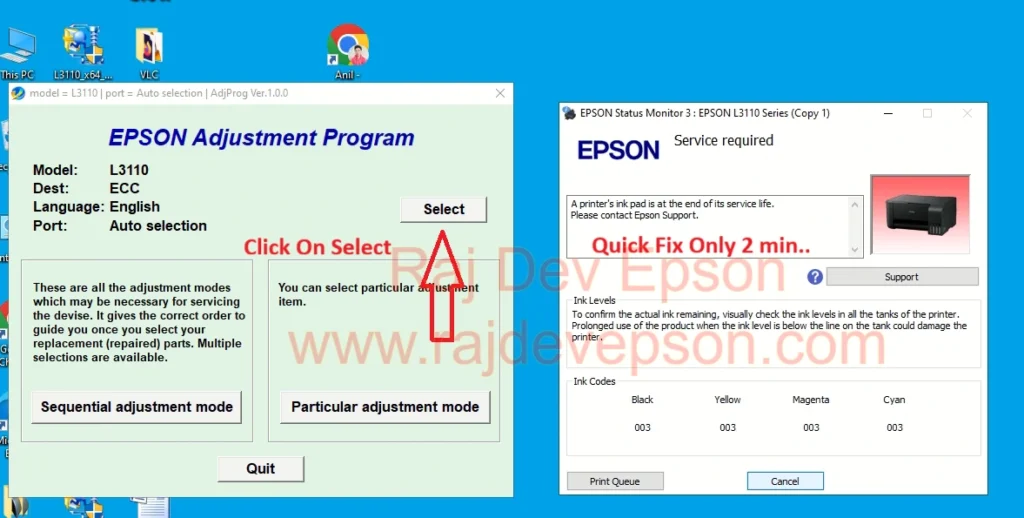
Put Usb Port / Then Click Ok
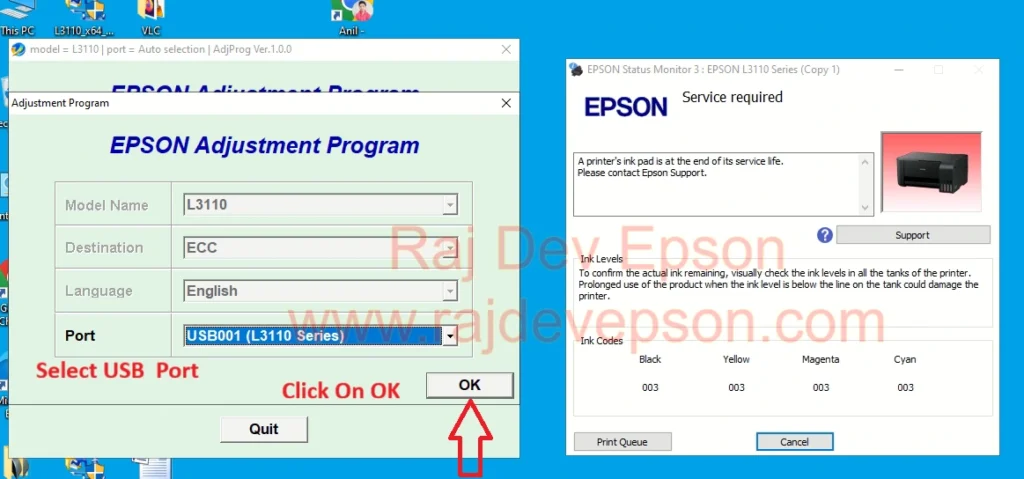
Click On Particular Adjustment Mode
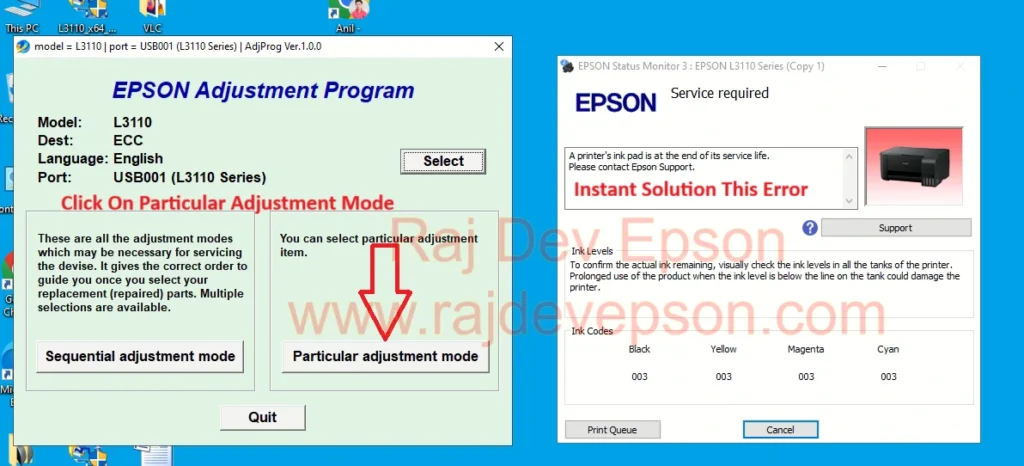
Select Waste Ink Pad Counter Then Click OK
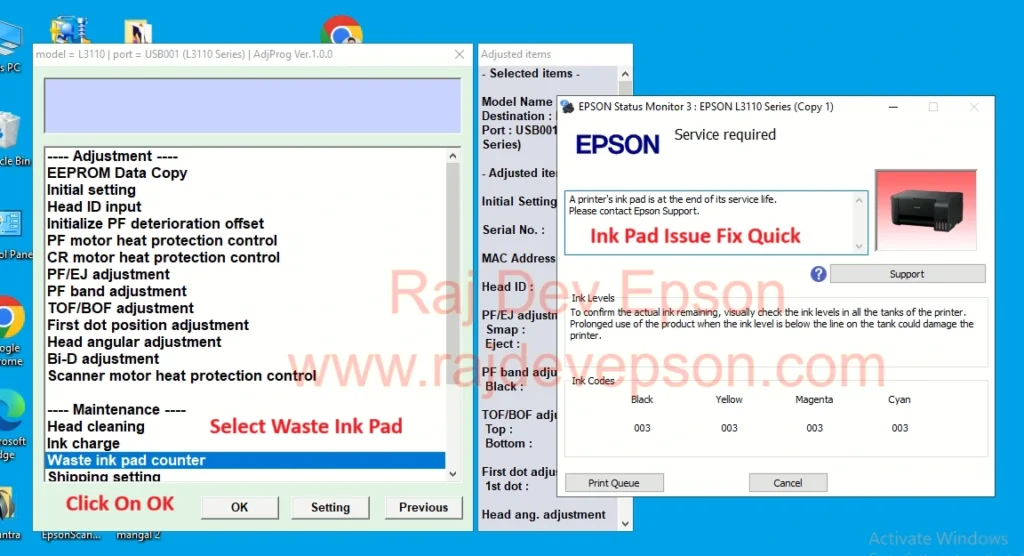
Main Pad Counter Check Box
Platen Pad Counter Check Box
Then Click On Initialize
After that Click OK
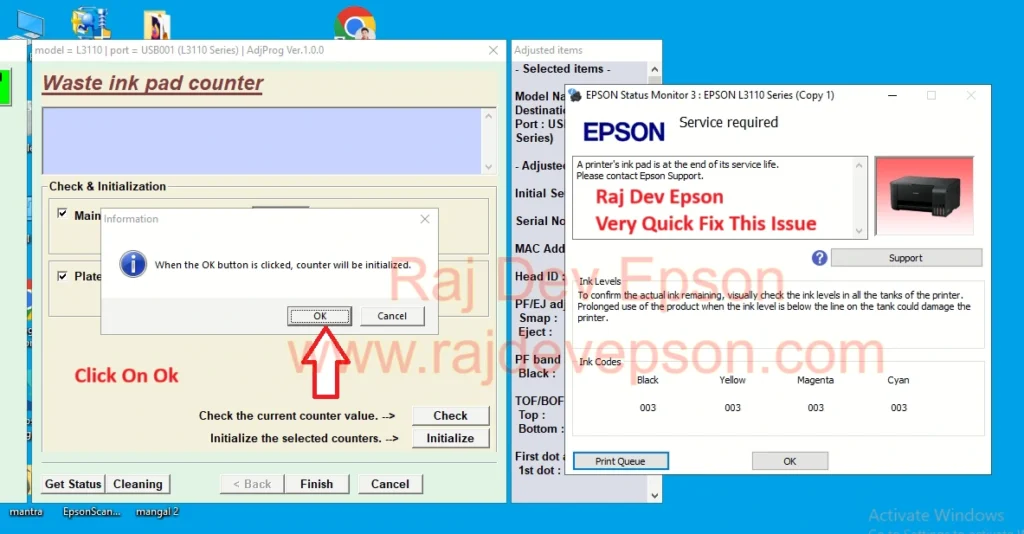
Please turn off the printer after that again On
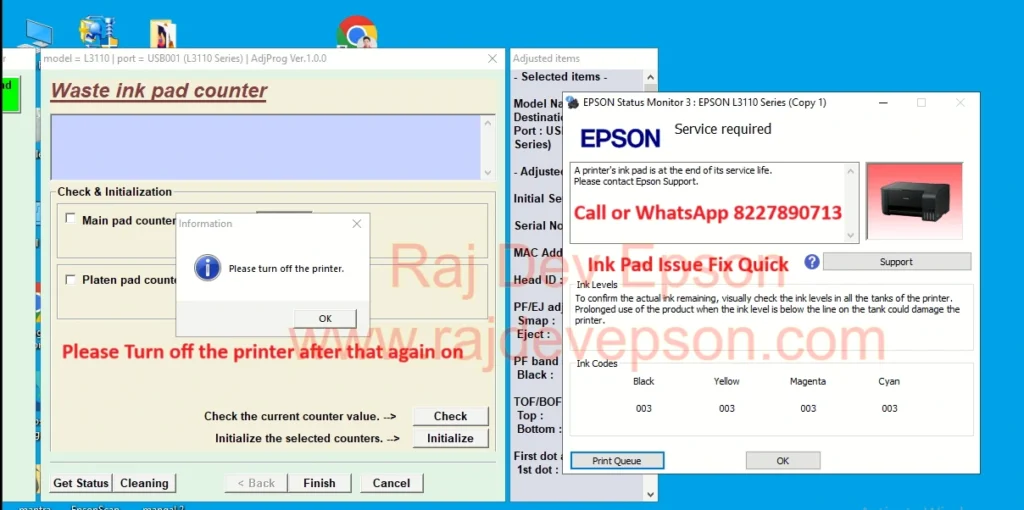
Printer Processing
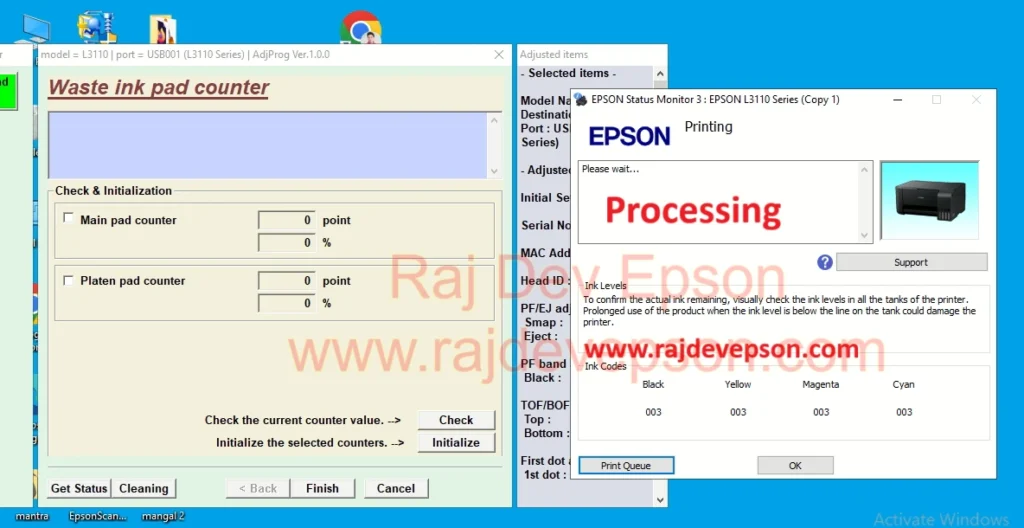
Finally Ready Printer
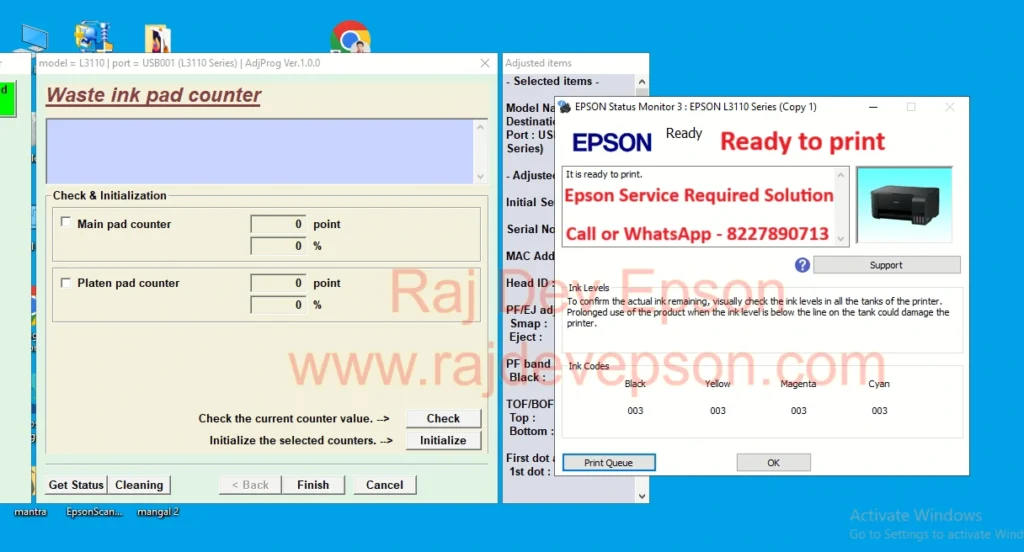
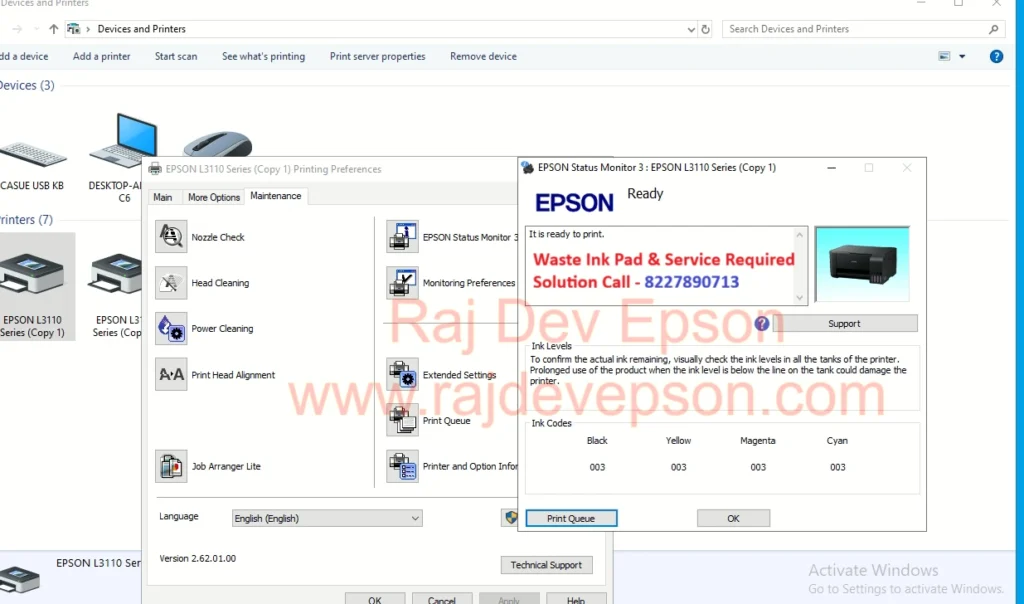
Tags – epson l3110 resetter zip file epson l3110 resetter software download
epson l3110 resetter download for windows 10 64 bit epson l3110 resetter adjustment program epson l3110 adjustment program epson l3110 adjustment program download