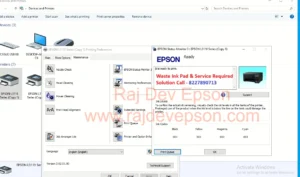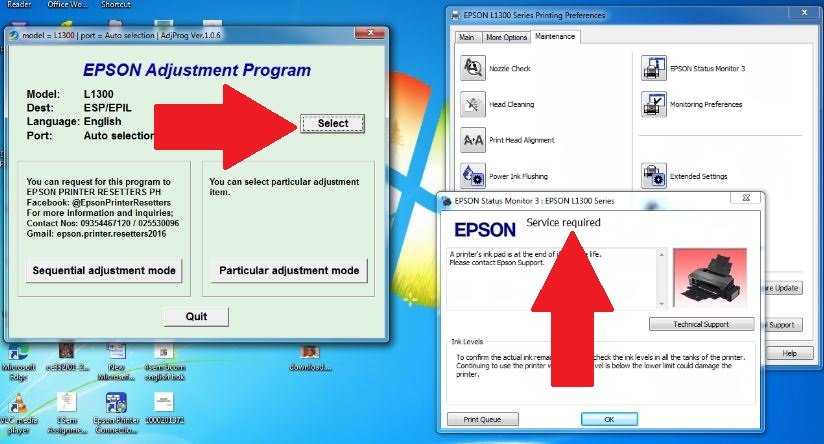
Epson L1300 Resetter | Epson L1300 Adjustment Program
Download L1300 Software soon
Is your epson L1300 printer has stopped to printing and two
Red lig led are blinking and the green power button light
Light is stable and showing the error notice or message service required
Then you try to print?
Service required appears on your computer screen
Contact me on whatsapp
Solve this problem in a few easy steps within a few
Minutes no need to visit printer repair shop you can resolve
It in your home office or workplace
The waste ink pad counter overflow or one by one red light blinking
Fault can be easily such a situation can be handled
Quickly by this epson L1300 resetter fixed by resetting the
Waste ink pad counter & several functions but is highly popular
Because of its ability in resetting the printer
Epson L1300 resetter.
Resetter is very powerful tool so.
Kindly use it as per instruction and.
Reset your printer as like previous and.
Printing problem solved at your own place.
The ink pad has a counter that is used by the printer to.
Monitor its state epson resetter is capable of resetting the.
Counter so that the unit can print again the software is so easy.
To use that it isn’t surprising if users prefer to use it rather.
If you unable to reset or any problem to reset.
This printer to then contact us for help our team will be.
Help you by remotely so try it all the best happy to serve you.
We started ink pad reset with a simple goal to help people.
Get the most out of their printers.
We know how frustrating it can be when your printer.
Suddenly stops working due to an error message ( epson service.
Required or a printers ink pad is at the end of its service life).
Speaially when you have an important document or project.
That’s why we offer original tested and safe printer resetter resetting.
Services that can get you back up and running in no time.
For us this business is more than just a way to make.
Money it’s about helping people overcome the obstacles.
That stand in their way we take pride in providing top notch.
Customer service and support and we’re always looking for.
Ways to improve our services to meet the evolving needs
of our clients.
How to reset waste ink pad using epson adjustment program.
Contact no (8227890713)
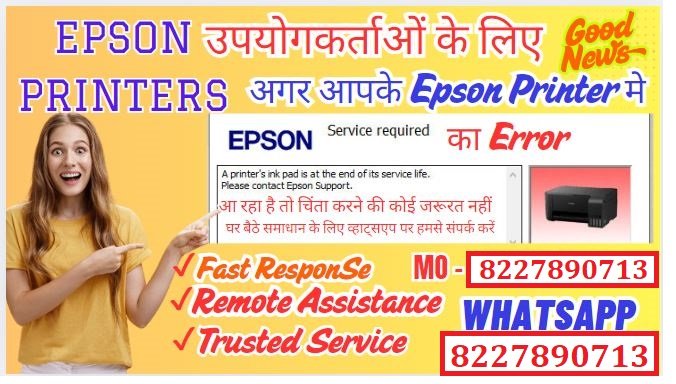
- Open Software with winrar zip file
- Turn on printer and connect usb cable from computer.
- Run Epson L1300 exe software.
- Select your model no & usb port then ok.
- Now click particular adjustment mode.
- Now click waste ink pad counter.
- Both Square box tik mark (main pad counter & platen pad counter)
- Click Initialize Then ok after that few second show please turn off the printer (printer restart then printer ready)
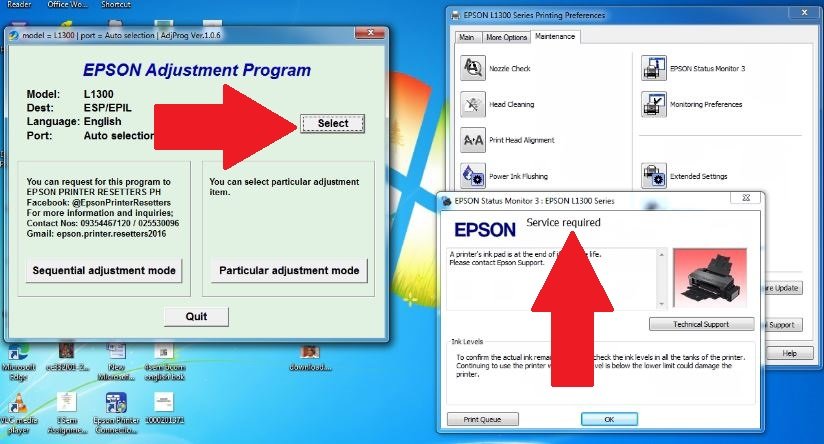
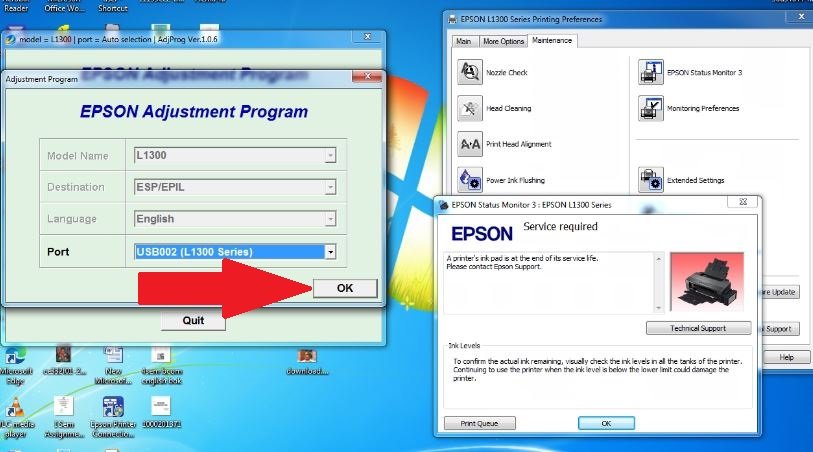
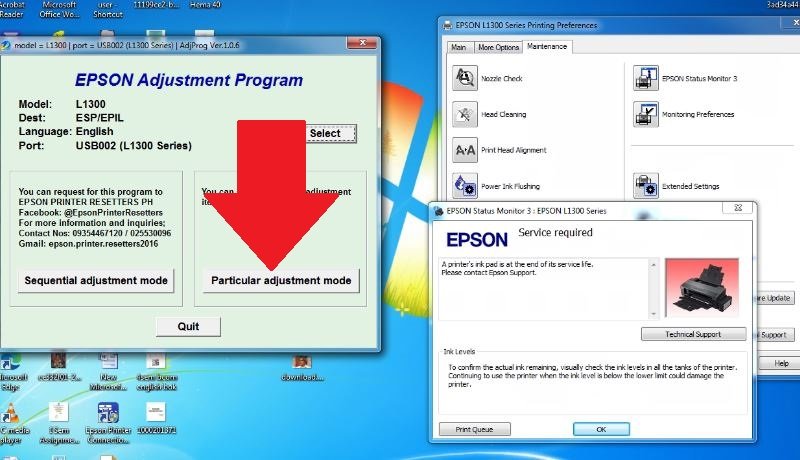
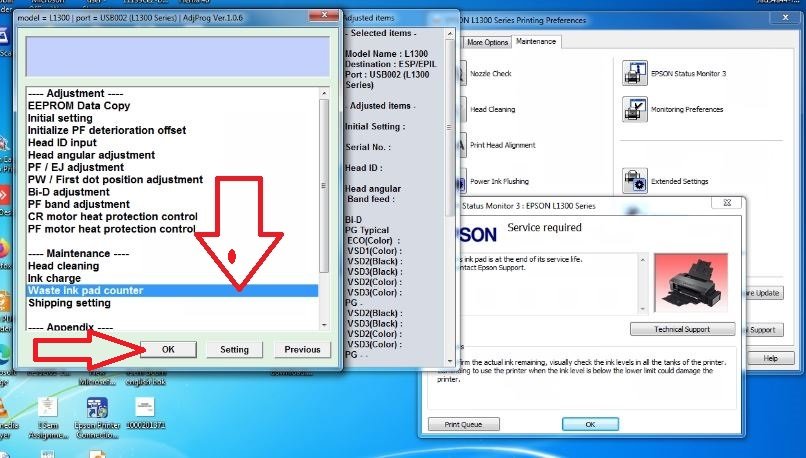
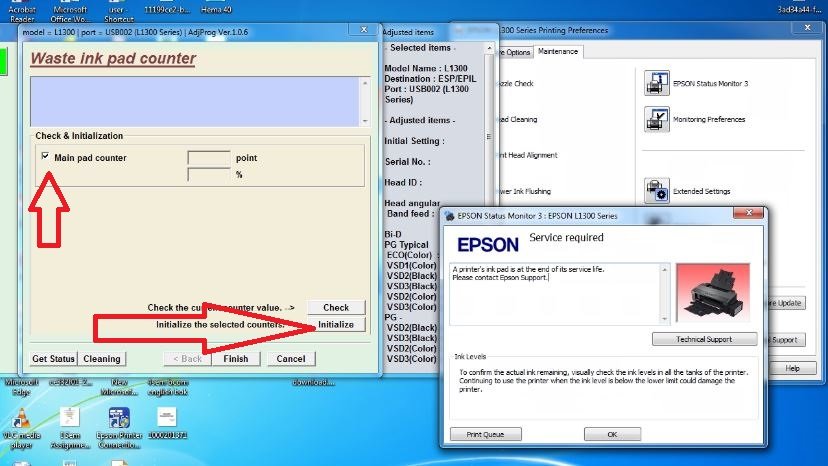
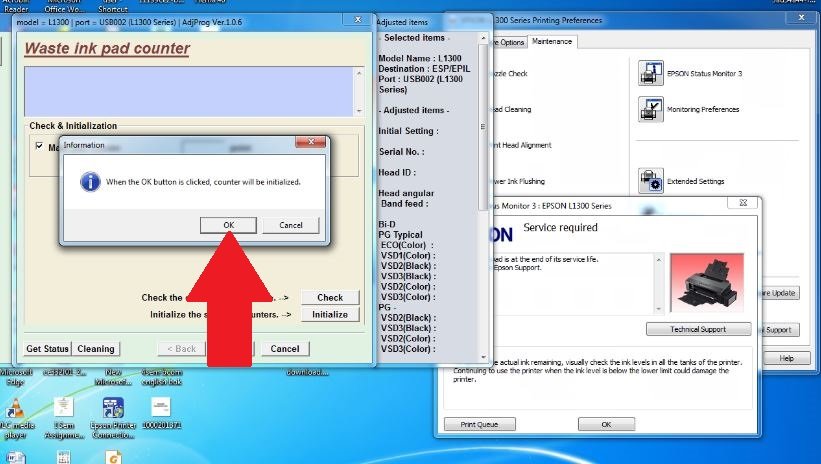
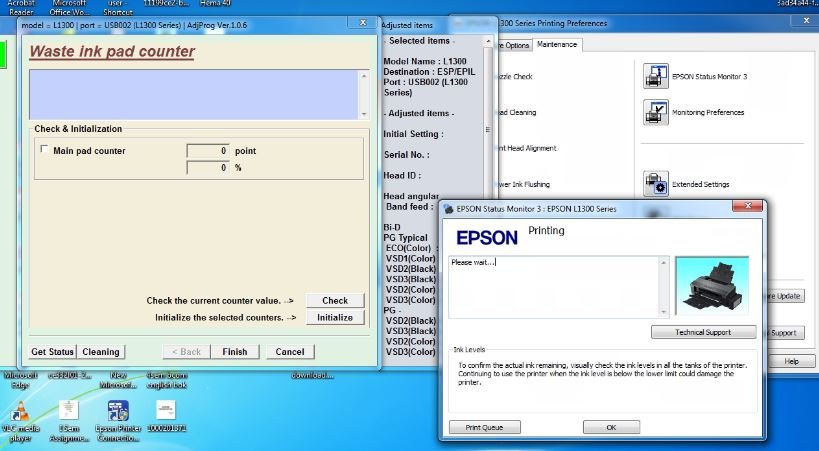
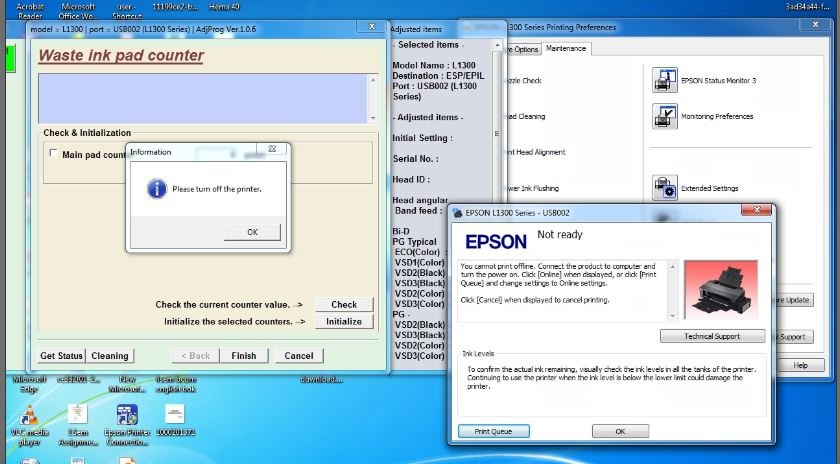
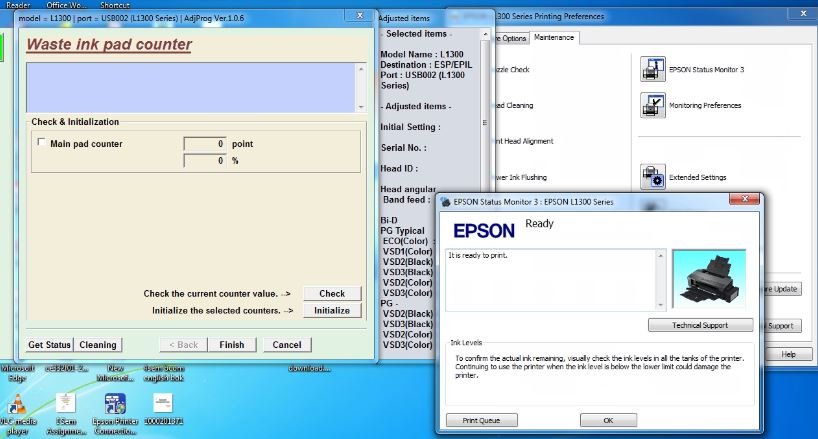
TAGS:- Epson L1300 Resetter Software Download Epson L1300 Adjustment Program Resetter Epson L1300 Software ink pad Reset
Epson L1300 Resetter Epson L1300 adjustment program download Epson L1300 Resetter software service required