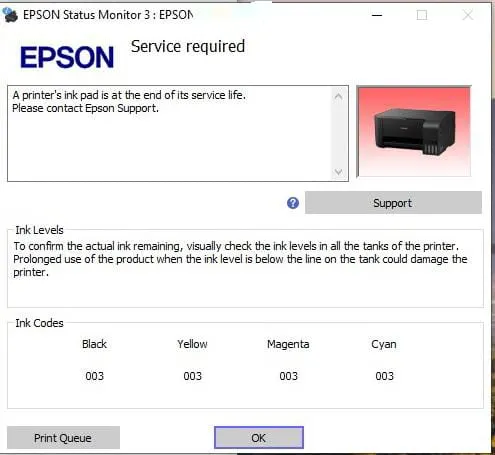
Epson L3210 Resetter Zip File | Epson Resetter | L3210 Adjustment Program – Fix Printer Issues in Just 5 Minutes
Are you facing issues with your Epson L3210 printer? Is your printer displaying errors like “Service Required,” “Ink Pad is at the end of its service life,” or blinking red lights? Don’t worry – you’re not alone, and the solution is simple. With the Epson L3210 Resetter (Adjustment Program), you can fix these problems in just a few minutes.
In this post, we’ll guide you through what the Epson L3210 Resetter is, how it works, and how you can download the Epson L3210 Resetter Zip File for free. If you need instant help, call or WhatsApp us at 8227890713 – your problem can be solved in just 5 minutes!
What is the Epson L3210 Resetter?
The Epson L3210 Resetter, also known as the Adjustment Program, is a small software tool developed to reset the internal waste ink counter of your printer. Epson printers come with a built-in waste ink counter, and after a certain number of prints, this counter reaches its limit, resulting in errors like:
- “Service Required”
- “Ink Pad Full”
- Blinking red/orange lights
- Printer not responding
The good news is that these are not hardware issues. The printer just needs a reset – and that’s exactly what the resetter software does.
Why Do You Need the Resetter Tool?
Epson uses waste ink pads to collect excess ink during cleaning cycles and borderless printing. When the printer estimates that the ink pad is full, it stops functioning to prevent ink overflow.
However, the pads still have life left in them, and the printer simply needs a reset. With the Epson Adjustment Program, you can reset the waste ink pad counter to zero and get your printer working like new again.
Benefits of using the Epson L3210 Resetter:
- Fixes common Epson printer errors ink pad overflow
- Quick and easy – takes less than 5 minutes
- Works on Windows PCs (XP, 7, 8, 10, 11)
👉 Download Epson L3210 Resetter Zip File
We provide the original Epson L3210 resetter tool in a simple zip file that you can download and use instantly. The tool comes with full instructions, if you need printer reset support call or whatsapp 8227890713
Note: Disable your antivirus before running the tool, as it may mistakenly detect it as a threat due to its executable nature.
🖥 How to Use the Epson L3210 Adjustment Program
Here is a quick step-by-step guide on how to reset your Epson L3210 printer using the adjustment program:
- Download Epson L3210 Resetter Zip File.
- Run the epson l3210.exe file.
- Click on “Select” and choose your printer model (L3210).
- Select “Particular Adjustment Mode.”
- Choose “Waste Ink Pad Counter.”
- Click “Check” and then “Initialize.”
- After the reset is complete, turn your printer OFF and ON.
- Your printer is now reset and ready to use!
Need Help? Call or WhatsApp Us at 8227890713
If you’re not comfortable using the resetter tool yourself or facing any issue, don’t worry. We’re here to help you reset your printer remotely in just 5 minutes. Our experienced team provides instant support .
Whether you’re a home user, student, or small business owner, we know how important your printer is. That’s why we offer:
- Remote reset support
- Fast service – within 5 minutes
Call/WhatsApp: 8227890713
Common Questions (FAQ)
Q1. Is it safe to use the resetter tool?
Yes, it is 100% safe. The resetter tool only resets the ink pad counter. It does not modify your printer’s firmware or damage any hardware.
Q3. Will my printer work normally after reset?
Absolutely. Your printer will work just like it did when it was new.
🌐 Final Words
The Epson L3210 is a reliable printer, but like any Epson model, it may need a reset after long-term use. Instead of spending money on costly service visits, use the Epson L3210 Adjustment Program and reset your printer at home.
Need help? Call or WhatsApp us at 8227890713, and we’ll fix your printer issue in just 5 minutes.
Step – by – step Guide to Resetting the Epson L3200 Printer
Step 1 : Download the Epson L3200 Adjustment Program
Obtain the epson L3210 Adjustment Program from a reputable source . Ensure that your antivirus software is temporarily disabled , as the program may be flagged due to its nature Extract the downloaded file using software like WinRAR
Step 2 : Run the Epson L3200.exe
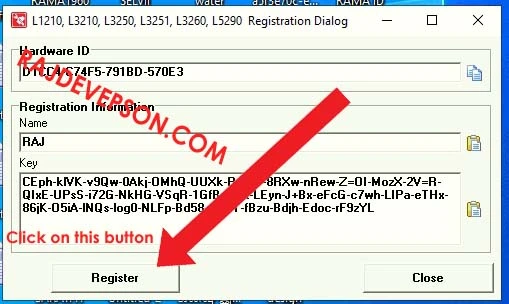
- Need name & key
- Contact us for buy a key by whatsapp (8227890713)
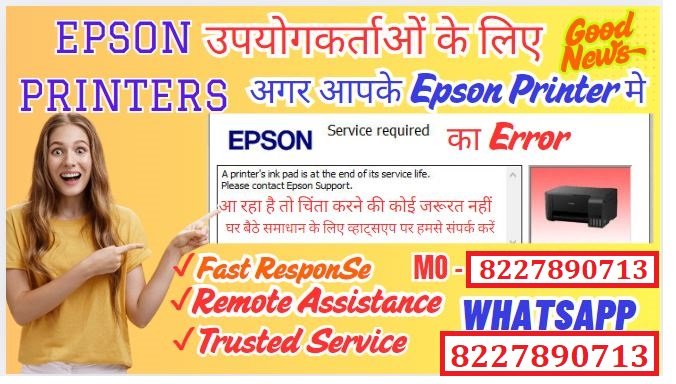
- Name is Raj
- After payment get a key that key copied and paste into the key

- Then registered
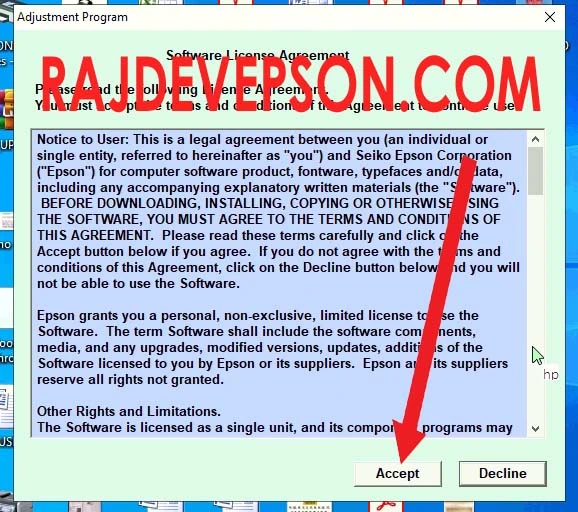
- Click accept
- then click on select model
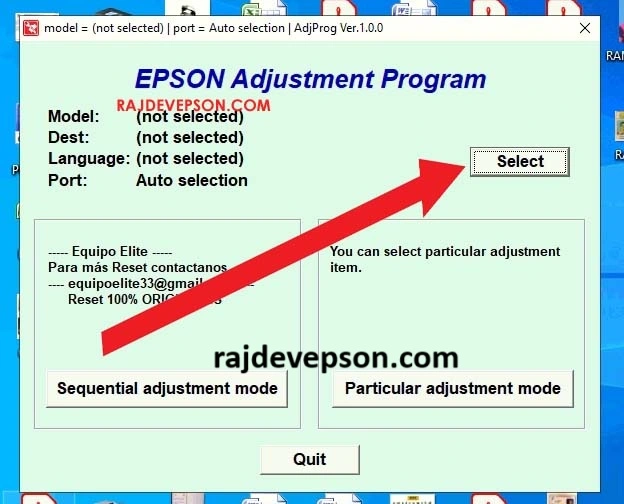
- Put as your printer
- Now click on particular adjustment mode
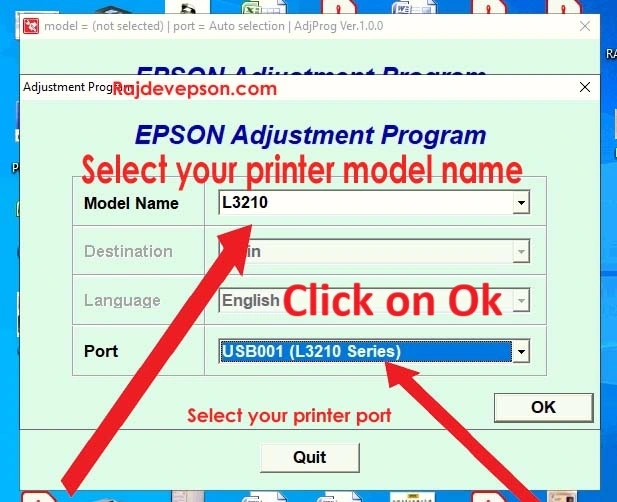
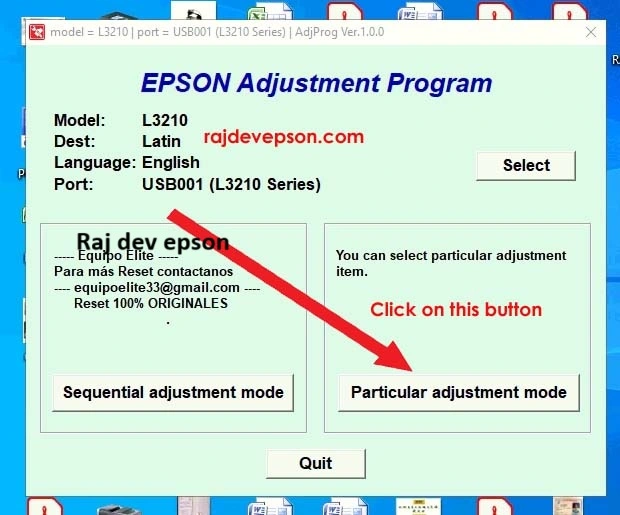
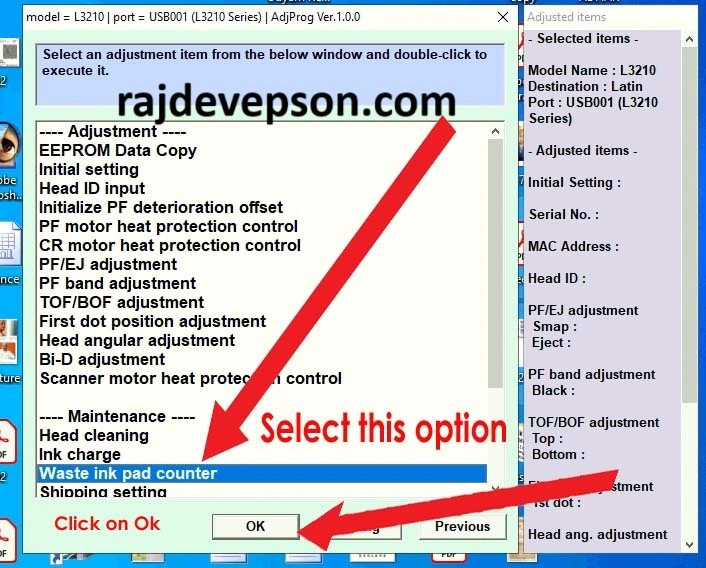
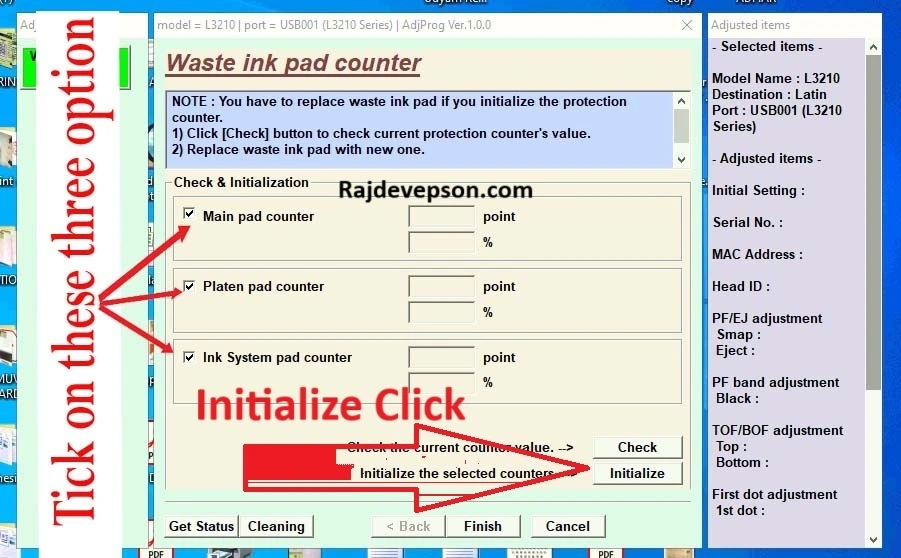
- Now select on waste ink pad counter
- Click ok
- Then tick mark thrice box : main pad counter & platen pad counter & ink system pad counter
- Then Click on initialize
- Then click on ok
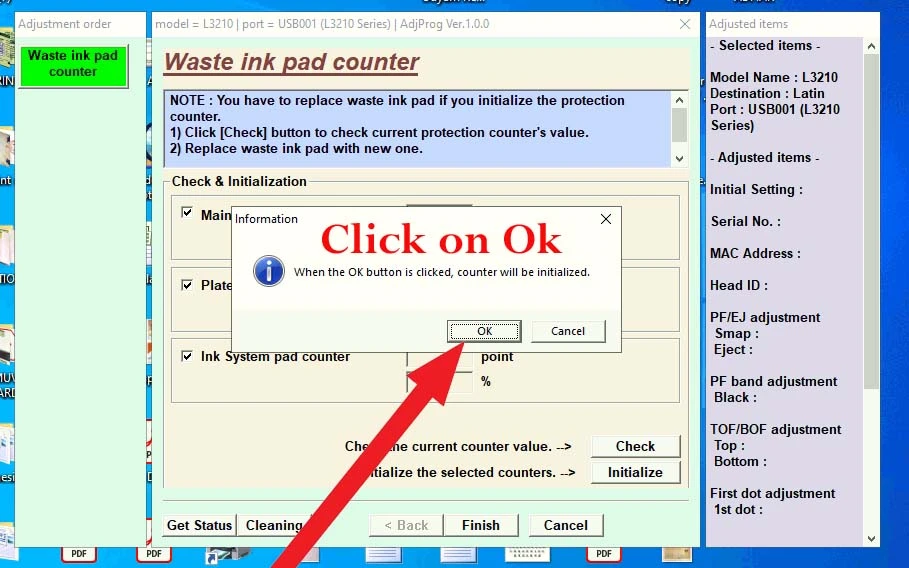
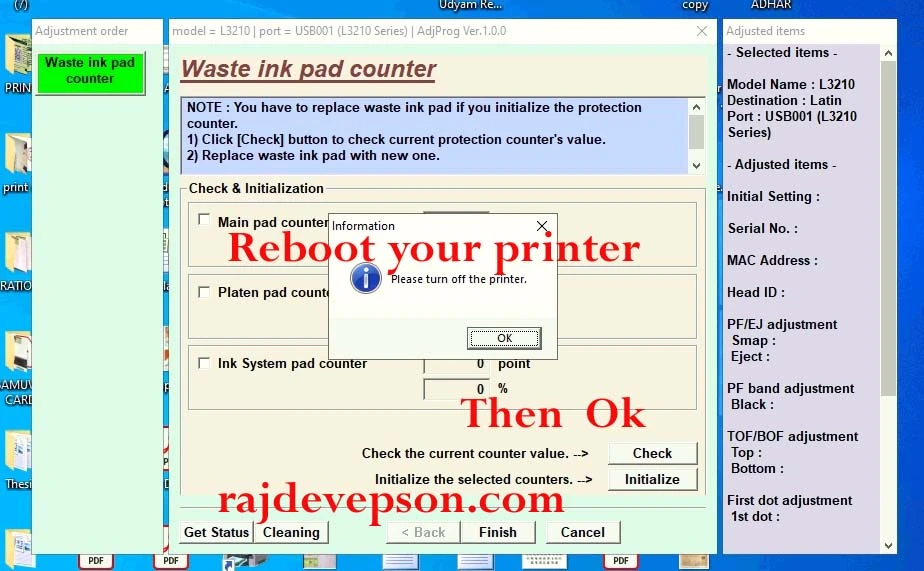
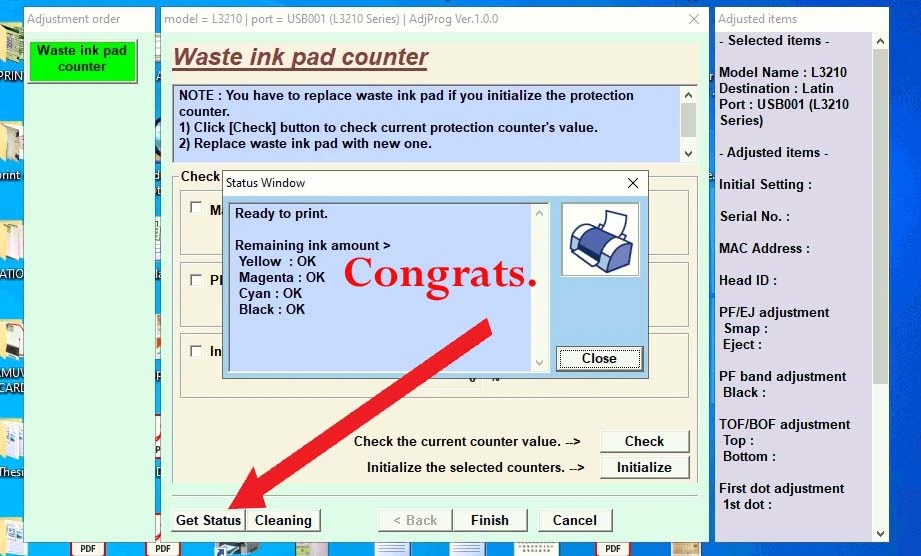
- Now reboot your printer
- Check status
- Ready to printer (Heartiest congratulation your printer is ready to print)
Tags: Epson L3210 Resetter, Epson Adjustment Program, Printer Reset Software, Waste Ink Pad Reset, Epson L3210 Ink Pad Full Error, Epson Service Required Fix, Epson Printer Solution
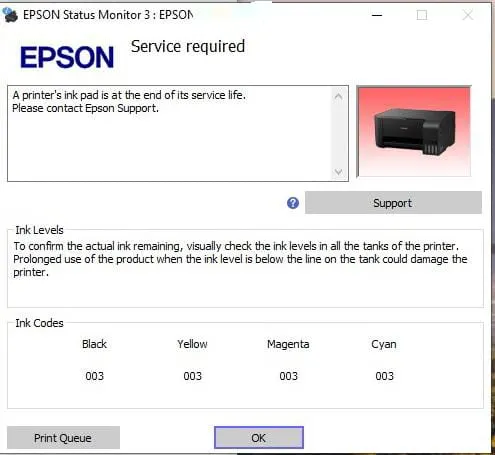
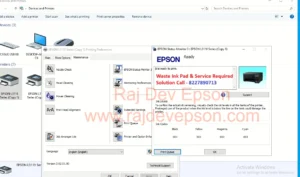



Quality service at reasonable cost.
Professional and punctual.
Clear communication and perfect results.
Best repair service
Timely and budget-friendly solution.
Totally satisfied! My Epson printer issue is fixed—honest help like yours web.
Thank you! Epson printer problem solved, and I truly appreciate your honesty.
100% satisfied! Problem solved quickly, and you’re a trustworthy person.
good guidence and good support thanks my problem solved
My printer is back to working condition, thanks a lot bro.
Printer issue gone—thank you for the honest and reliable service!